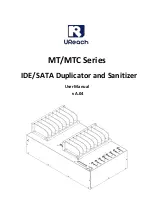DMX-8611E Installation Guide
Copy Mode :
Operation
Error Message
Open doors of CD-ROM and
One long beep sounds,
CD-R (or CD-R/W).
red LED lights.
Put source CD into CD-ROM,
then put blank CD into CD-R,
close the doors of CD-ROM
and CD-R to auto-copy.
During copy, LEDs on panels
of CD-ROM and CD-R flash.
If OK, one short beep sounds
and ejects target CD.
Update firmware Mode:
Operation
Error Message
Put update CD disc into
One long beep sounds,
CD-ROM.
red LED lights.
Finish update, all LEDs will be
turned off. Please turn off the
power to restart.
7. Technical Support :
Welcome to our web site
http://www.domex.com.tw
E-mail address: [email protected]
Telephone Number : 886-3-5772115, Ext. 275
5