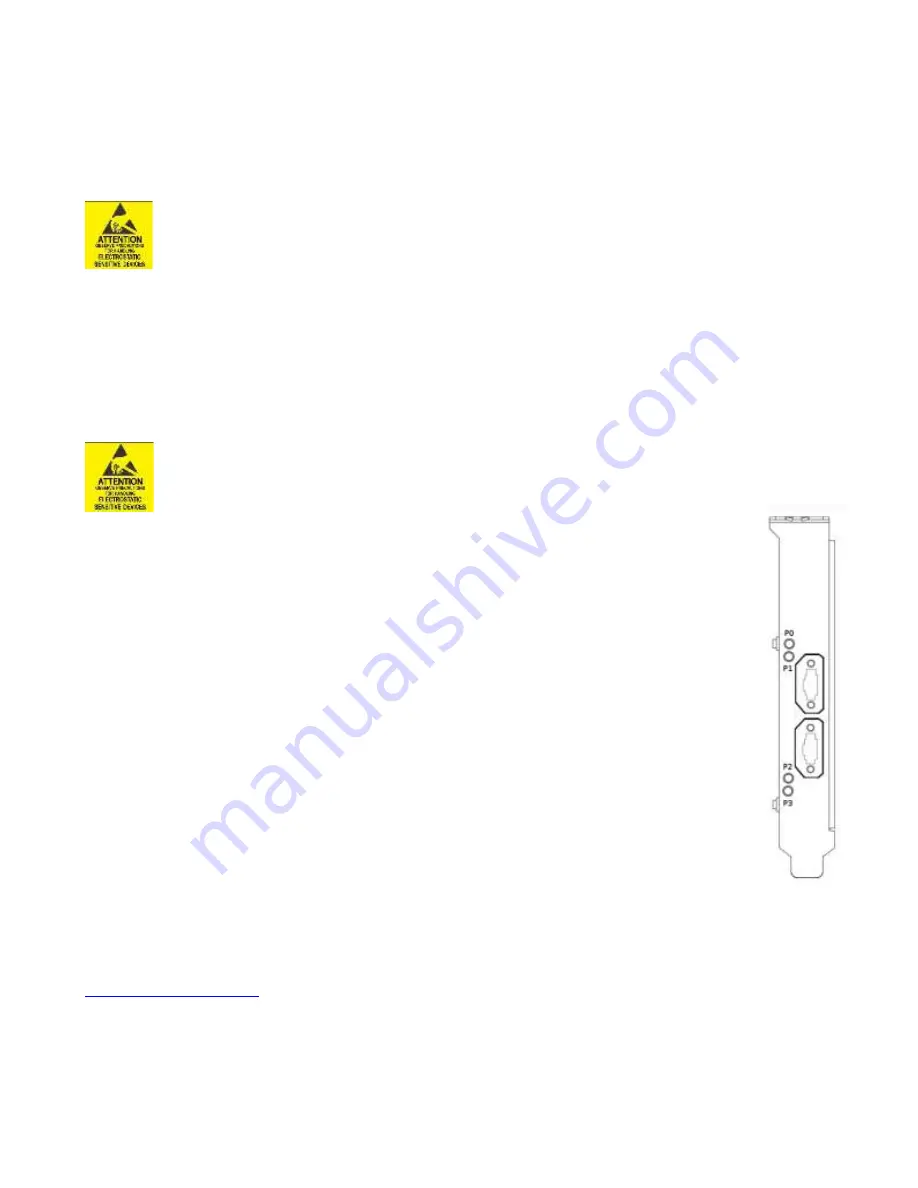
MXH94x / MXH95x Transparent Adapter User’s Guide –
Dolphin Interconnect Solutions
Page 11
Installation
Step 1 - Unpack board
The adapter card is shipped in an anti-static bag to prevent static electricity damage. The card should only be removed from the bag
after ensuring that anti-static precautions are taken. Static electricity from your clothes or work environment can damage
your PCI Express adapter card or your PC. Always wear a grounded anti-static wrist strap while opening the PC and when
the adapter card is removed from the anti-static bag.
Unpack the adapter card from the anti-static bag using proper anti-static procedures.
Step 3 - Configure the Board for Proper Operation
Set the DIP switch settings for proper operation depends on the firmware. Please refer to the section Configuration and DIP Switches on
page 13 for details.
Step 4 - Install the Adapter Card
Before installing the adapter card, make sure you are properly grounded to avoid static discharges that may destroy your computer or
the adapter card. Ensure you are properly grounded before opening your computer or the anti-static bag containing the
adapter card.
Please follow your computer’s
or expansion chassis manual on how to install a PCI Express card.
The adapter card can only be installed into any PCI Express x16 physical slot. The adapter card supports PCI
Express Gen1, Gen2, Gen3 and Gen4 signaling. The adapter card supports hosts using either spread spectrum or constant
frequency clocking. The card implements clock isolation.
Step 5 - Installing and Removing Cables
Installing and removing cables in NTB or Transparent Hot Add mode can be done while the systems are running. Hot
plugging / removing cables are fully supported. The fiber optic cable(s) are connected to the MPO connector(s) found on
the PCIe bracket. The bracket will have one or two, single or dual MPO connectors depending on the board configuration.
Connecting Cables
Please carefully install the fiber patch cable connector into the connector housing on the adapter card. To install the
cable, remove the protective cover on both the cable and the card, match the cable house keying with the MPO
connector on the adapter card and use light pressure to insert the connector until it is latched. Cables should always use
strain relief to protect the connected equipment from excessive force on the cable. This is especially important for cables
between racks. Please always save the protective covers for future use if the cable is disconnected from the card.
Disconnecting Cables
Please carefully pull the release tab to release the cable from the locking. Always replace the protective cover on both the
card and the cable after disconnecting the cable.
Step 6 - Installing the Dolphin Management Software
The adapter card is com
pliant with Dolphin’s
Board Management Software package for the MX product line. Please visit
to register and download the latest documentation and software. It is recommended to follow the quick installation guide found on the
web page above to install the software for your operating system.
Note to PXH84x users:




















