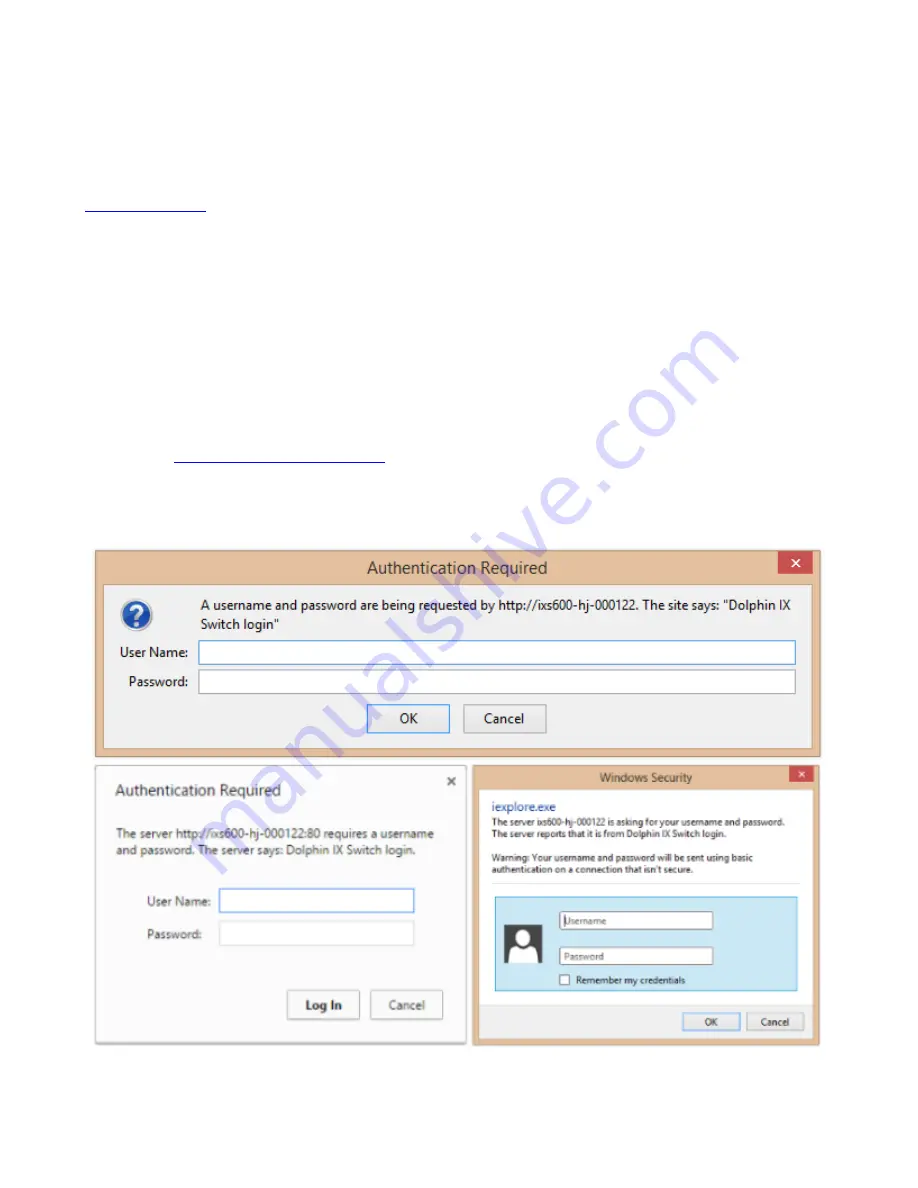
IXS600 Users Guide
–
Dolphin Interconnect Solutions
Page 17
Web GUI
The IXS600-HI and later revisions with firmware 1.3.3 or newer ship with a Web GUI for monitoring and management use.
In the shipping-configuration, the network-address is set to 192.168.0.50 with a 255.255.255.0 netmask. Configure a
system with a web-browser to a suitable address (e.g. 192.168.0.51), and point your browser to the default switch address:
http://192.168.0.50
Please note that the Web GUI is not optimized for
Internet Explorer
, and it is hence recommended to use the latest version
of
Firefox
or
WebKit
based browsers such as
Google Chrome
or
Safari
for the best experience.
Authentication
The Web GUI is protected by HTTP Basic authentication (BA) and you will be presented with an authentication form,
similar to one of the dialog boxes presented in picture 4 below. The default credentials are:
User Name:
admin
Password:
admin
The password can be changed by clicking the
Auth…
button on the
Management
page, or by accessing the authentication
page directly:
http://192.168.0.50/passwd.shtml
.
Please note that the HTTP BA provides limited security. We do not recommend exposing the switch outside of a limited
network.
Picture 4: HTTP Basic authentication dialog boxes from
Firefox
,
Google Chrome
, and
Internet Explorer





























