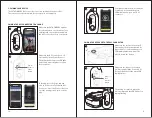15
14
FUNCTION
CONNECT
GPS RECEIVER
POWER /
CONNECT
PHONE
3. PAIRING YOUR DEVICE
The PATHFINDER2 GPS connector connects a smartphone and receiver.
These devices need to be paired for the system to work properly.
Make sure the PATHFINDER2 app has
been downloaded on your phone. Turn
on Bluetooth on your phone and place
the GPS connector next to your phone.
In the app, go to the Menu tab and
click on 'Connection Failed with GPS
Connector.' Press the 'Connect' button
once the pairing screen shows on the
app.
Make sure the GPS connector is off.
Press and hold the Power/Connect
Phone Button until a green LED light
flashes and a melody plays to search
for your phone.
Power/
Connect
Phone
Button
PAIRING THE GPS CONNECTOR TO A PHONE
1
3
2
P
P
C
C
P
P
~
FUNCTION
CONNECT
GPS RECEIVER
POWER /
CONNECT
PHONE
HONE
P
P
FUNCTION
CONNECT
GPS RECEIVER
POWER /
CONNECT
PHONE
PAIRING THE RECEIVER TO THE GPS CONNECTOR
1
3
2
4
~
Your phone should show a connection
completion screen and the green
LED will blink slowly on your GPS
connector.
Make sure the receiver is turned off.
Press and hold the power button for
more than 3 seconds until the green
LED rapidly flashes and a melody
plays. Release the button.
Make sure the connector is turned
on. Press and hold the Connect GPS
Receiver Button until the green LED
rapidly flashes.
The pairing is complete when the
melody stops and the LED lights stop
rapidly flashing.
FUNCTION
CONNECT
GPS RECEIVER
POWER /
CONNECT
PHONE
FUNCTION
CONNECT
GPS RECEIVER
POWER /
CONNECT
PHONE
Connect
GPS
Receiver
Button
C
G
C
C
G
G