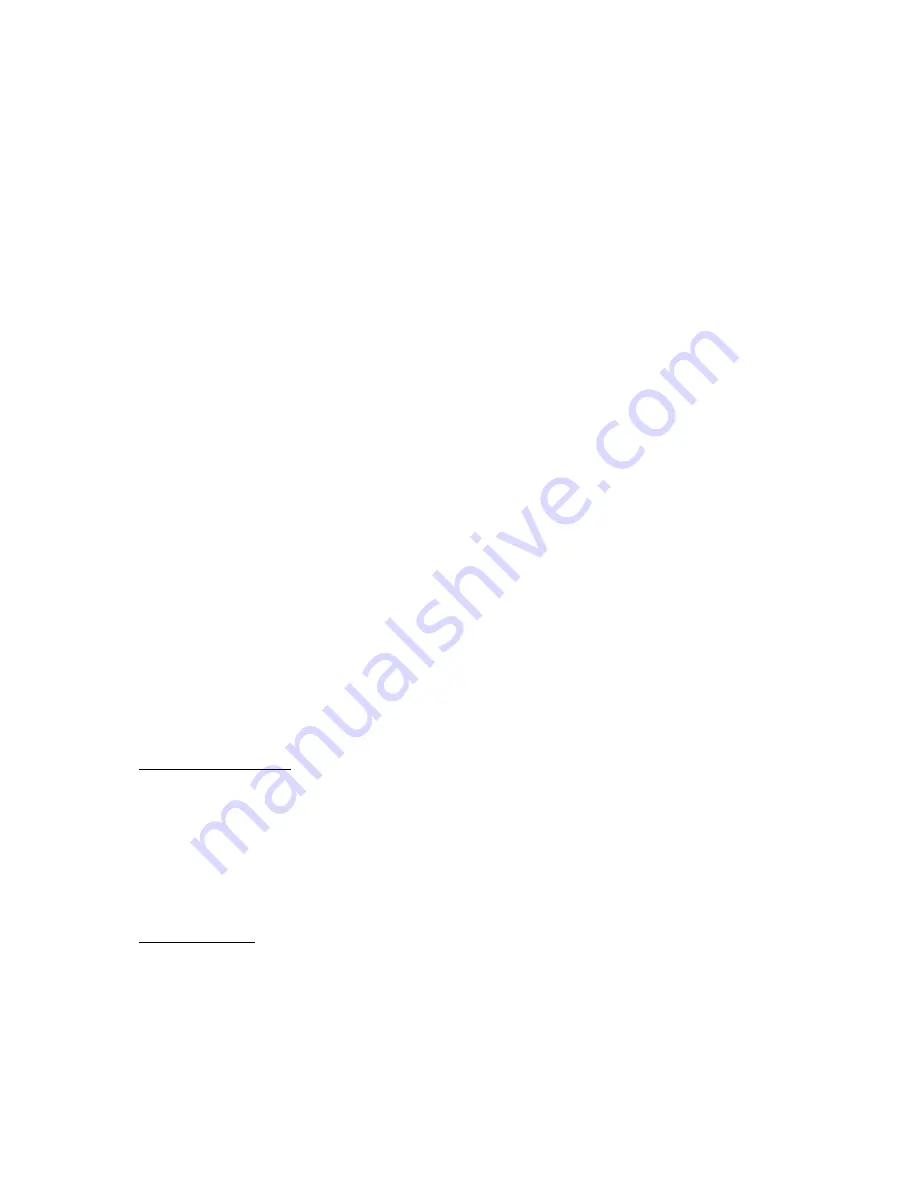
Drehbank
Page 4
Short Manual
Connect the
MIDI-OUT
of the
Drehbank
with the
MIDI-IN
of the device you want to
control with the
Drehbank.
Midi-In-Buchse (3)
The
Drehbank
merges the Midi data coming into the Midi In port with the generated
data of the respective control knobs. The complete merged data is then sent to the
Midi Out port.
Note:
Drehbank
normally works in Midi Merge mode.
Important:
If there is a lot of data coming into the Midi In port it is possible that the
Drehbank
will have problems with merging, as the internal memory has a limited capacity.
When transferring a lot of Midi events we recommend the use of an external
merger.
The
Drehbank
editor and the
Drehbank
communicate via Midi. This requires a
sound card with Midi interface or a special Midi card that works with the
Windows
multimedia driver (e.g. the Unitor from
Emagic
). You can configurate the Midi In and
Out ports through the
Windows
menu titled Multimedia/Midi.
Note
Please take care that you don’t create Midi loops, because the PC could crash!
To avoid creating loops we
have built in the option to deactivate the merge mode in 3 steps (
found in the editor program).
Control-LED's (4)
The L.E.D.s are on the left side of the unit, one above each switch.
They indicate the different operation modes and actions of the
Drehbank
.
Operation indicators
When the
Drehbank
is switched on all 3 L.E.D.s light up and stay lit for about 5 seconds.
In this time the data from the non-volatile memory (EEPROM) is transfered to the work
buffer (RAM, volatile memory) of the unit. When this is completed the L.E.D.s switch off and
the L.E.D. that indicates bank 1 lights up, as bank 1 is then active. If this does not happen
then either the power input is not correctly connected to the
Drehbank
or it‘s possible that
the plug or the
Drehbank
has a defect.
Bank indicators
The indicators show which bank is active:
-
L.E.D lit over Bank 1 (Bank 2 off) indicates
BANK 1 is
active.
-
L.E.D lit over Bank 2 (Bank 1 off) indicates
BANK 2 is
active.


























