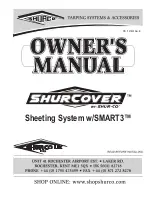• Select “Paired Phones,” and then se-
lect “Add Device”.
• Search for available devices on your
Bluetooth enabled mobile phone (see
below). When prompted on the phone,
select “Uconnect” and accept the con-
nection request.
6. Uconnect Phone will display an in prog-
ress
screen
while
the
system
is
connecting.
7. When your mobile phone finds the
Uconnect system, select “Uconnect.”
8. When prompted on the mobile phone,
accept the connection request from
Uconnect Phone.
NOTE:
Some mobile phones will require you to
enter the PIN number.
9. When the pairing process has success-
fully completed, the system will prompt
you to choose whether or not this is your
favorite phone. Selecting “Yes” will make
this phone the highest priority. This phone
will take precedence over other paired
phones within range and will connect to
the Uconnect system automatically when
entering the vehicle. Only one mobile
phone and/or one Bluetooth audio device
can be connected to the Uconnect system
at a time. If “No” is selected, simply
select
“Uconnect”
from
the
mobile
phone/audio device Bluetooth screen,
and the Uconnect system reconnects to
the Bluetooth device.
Software updates on your phone or the
Uconnect system may interfere with the
Bluetooth connection. If this happens, sim-
ply repeat the pairing process. However, first,
make sure to delete the device from the list of
phones on your Uconnect system. Next, be
sure to remove Uconnect from the list of
devices in your phone’s Bluetooth settings.
Uconnect 3:
1. Place the ignition in the ACC or ON
position.
2. Press the “Phone” button.
3. Select “Settings.”
4. Select “Paired Phones.”
5. Select “Add device.”
• Uconnect Phone will display an “In
progress” screen while the system is
connecting.
Uconnect 3
MUL
TIMEDIA
240
Summary of Contents for RAM 1500 2019
Page 11: ...INTERIOR Interior 1 Door Handles 3 Seats 2 Door Locks Window Switches 4 Front Storage Bin 9...
Page 37: ...Automatic Climate Controls With A Touchscreen Uconnect 3 Automatic Climate Controls 35...
Page 38: ...Uconnect 4C 4C NAV Automatic Climate Controls GETTING TO KNOW YOUR VEHICLE 36...
Page 39: ...Automatic Climate Control Knobs 37...
Page 207: ...205...
Page 264: ...262...
Page 265: ...263...
Page 266: ...264...