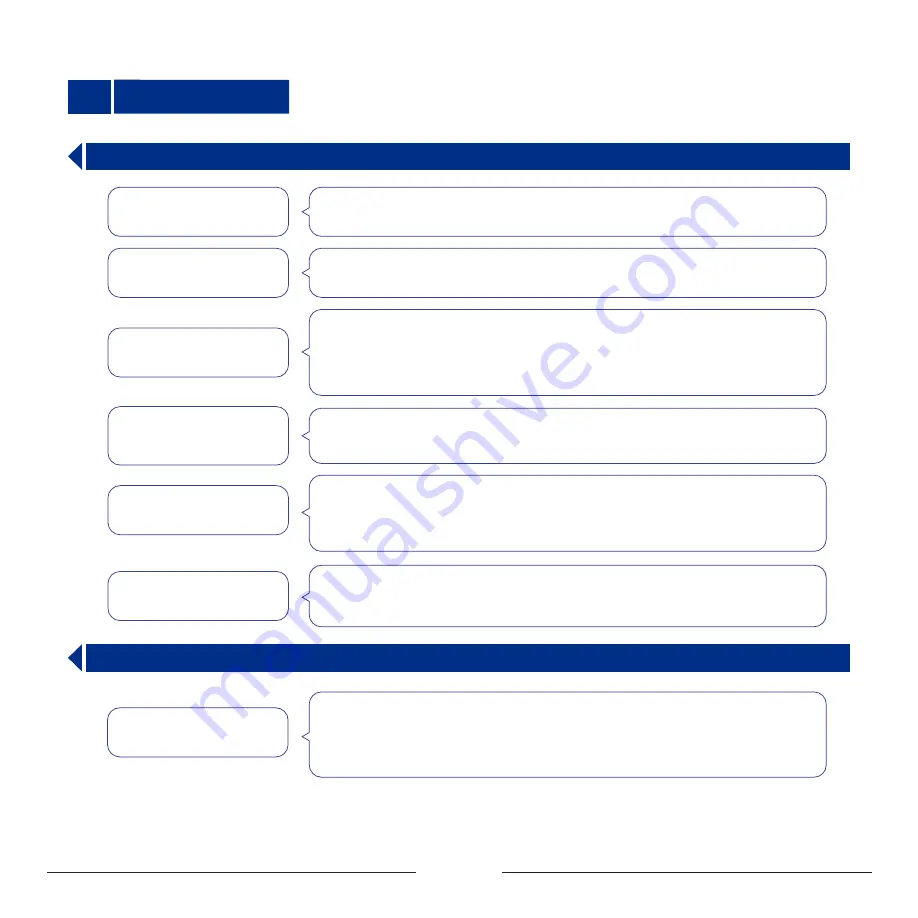
17
Troubleshooting
IV
4.1 3D Printing Failure
Q : Print center is at left-bottom
corner of the heated bed
A : Check if the zero point is appropriate. Methods:
1. Check if coordinate of Z is about 100 after homing operation.
2. Move Z coordinate to 0 manually and check the friction status with a piece of A4 paper.
Q : The machine prints in the air
after file execution
A : 1. Re-level the heated bed.
2. Heated bed is too far from nozzle, result in loose bonding: Zero point is too high, reset or fine tune it.
Refer to Section 3.2.
3. Heated bed is too close to nozzle, result in squeezing, scratching and extruder step losing issues:
Zero point is too low, reset or fine tune it.
Q : Poor first layer
A : Please set the zero point correctly, increase heated bed temperature, and make sure the first layer is
successful before leaving.
A : 1. Check if the filament is stuck by the filament roll support.
2. Check if the extruder can feed normally at standby state.
3. Reinstall the filament.
4. Open the Gcode file with text editor and check if there is any garbled codes at the end of the file.
Q : Fail to finish the print
A : 1. Check and make sure all cables are properly connected to the right sockets.
2. Check if the nozzle temperature is normal, displaying “0” means unable to read nozzle temperature.
In this case, please use the spare temperature sensor to decide if the failure is caused by faulty
temperature sensor. Refer to Section 4.4 for maintenance.
Q : Unable to control X/Y/Z
movements
4.2 Whole Machine Failure
A : Wrong machine setting in slicing software, the “ Origin at center ” box must be checked, refer to
Section 3.4.2.
Q : The print falls off from the
heated bed
Q : Unable to read Gcode files in
U disk or microSD card
A : 1. Check if the file system format of your U disk or microSD card is FAT32, and with capacity not greater
than 32GB.
2. Check if the Gcode files are stored in the root directly.
3. Reboot the machine, unplug and plug the U disk or microSD.
4. Please use qualified U disk or microSD.




















