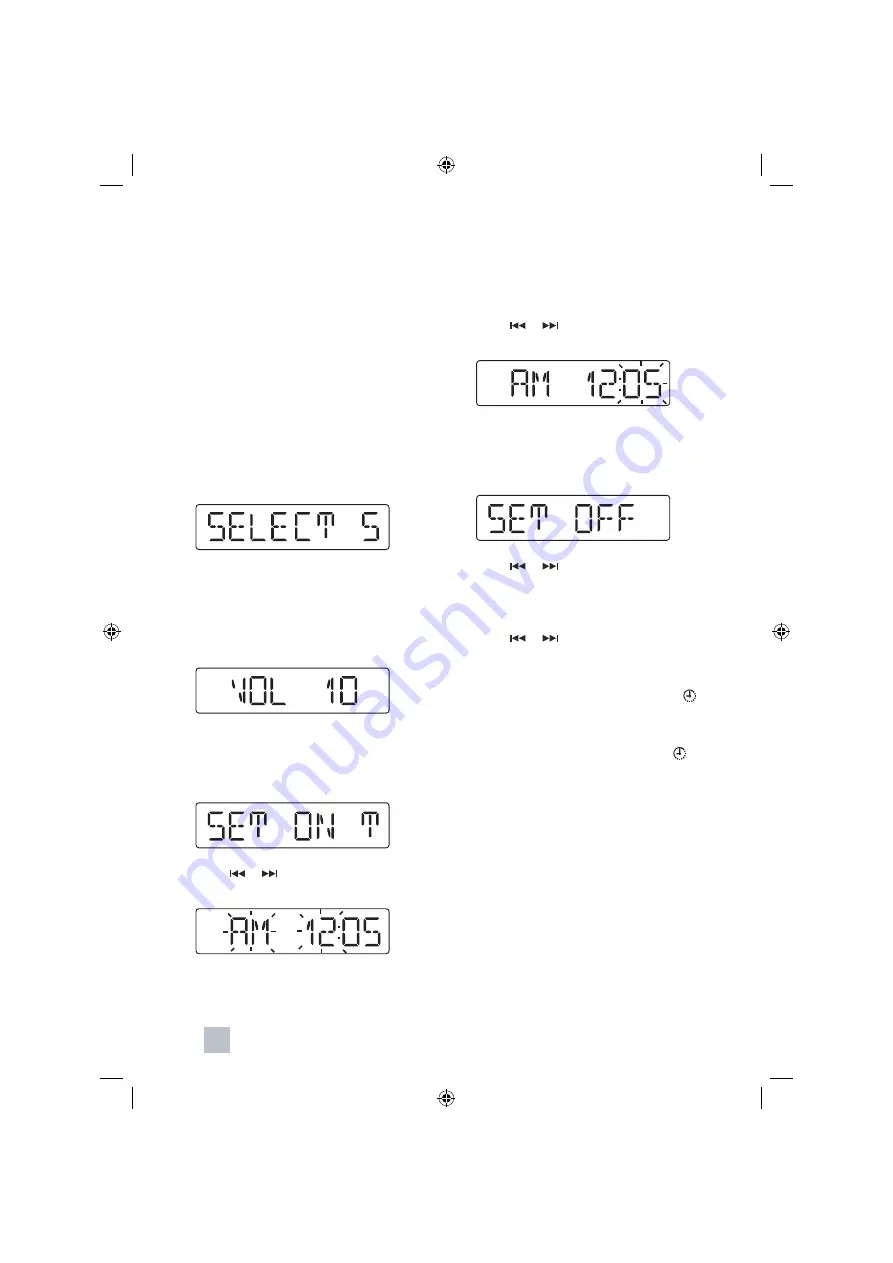
10
Clock, timer and sleep function
Timer
The unit includes a timer function to turn on and
off the unit at a speci
fi
c time. Make sure you
have correctly set the clock time to use the timer
function.
To activate the timer:
1. When the unit is turned o
n
, press
TIMER
on
the remote control.
2. When you see the message
SELECT
SOURCES
, press
FUNCTION
repeatedly
to select the sound source to play when the
timer activates.
3. Press
TIMER
to confirm
.
4. When you see the message
VOL XX
(where
XX is the current volume level)
,
press
VOLUME UP
or
DN
to set the volume level
when the timer activates.
5. Press
TIMER
to confirm
.
6. When you see the message
SET ON TIMER
,
press
TIMER
.
7. Press or to set the hour time for the
timer activation.
8. Press
TIMER
to confirm
.
9. Press or to set the minute time for the
timer activation.
10. Press
TIMER
to confirm
.
11. When you see the message
SET OFF
TIMER
, press
TIMER
.
12. Press or to set the hour time for the
timer deactivation.
13. Press
TIMER
to confirm
.
14. Press or to set the minute time for the
timer deactivation.
15. Press
TIMER
to confirm
.
• The Timer is now set. The Timer icon ( )
lights on the display.
To cancel the timer:
NOTE:
Please make sure CD is available when alarm
to CD is set. If the USB device or CD/MMC card
is not available, FM will be the default source.
• Press
TIMER
once. The Timer icon ( )
disappears on the display.
Summary of Contents for KW-54MP3
Page 1: ...Bruksanvisning KW 54MP3 Mikroljudspelare för flera ljudkällor ...
Page 2: ......
Page 4: ......
Page 8: ......
Page 21: ...1 User Manual KW 54MP3 Multi source Micro Hi Fi Audio System ...
Page 22: ...17 17 17 17 17 18 19 18 18 18 ...
Page 40: ......

























