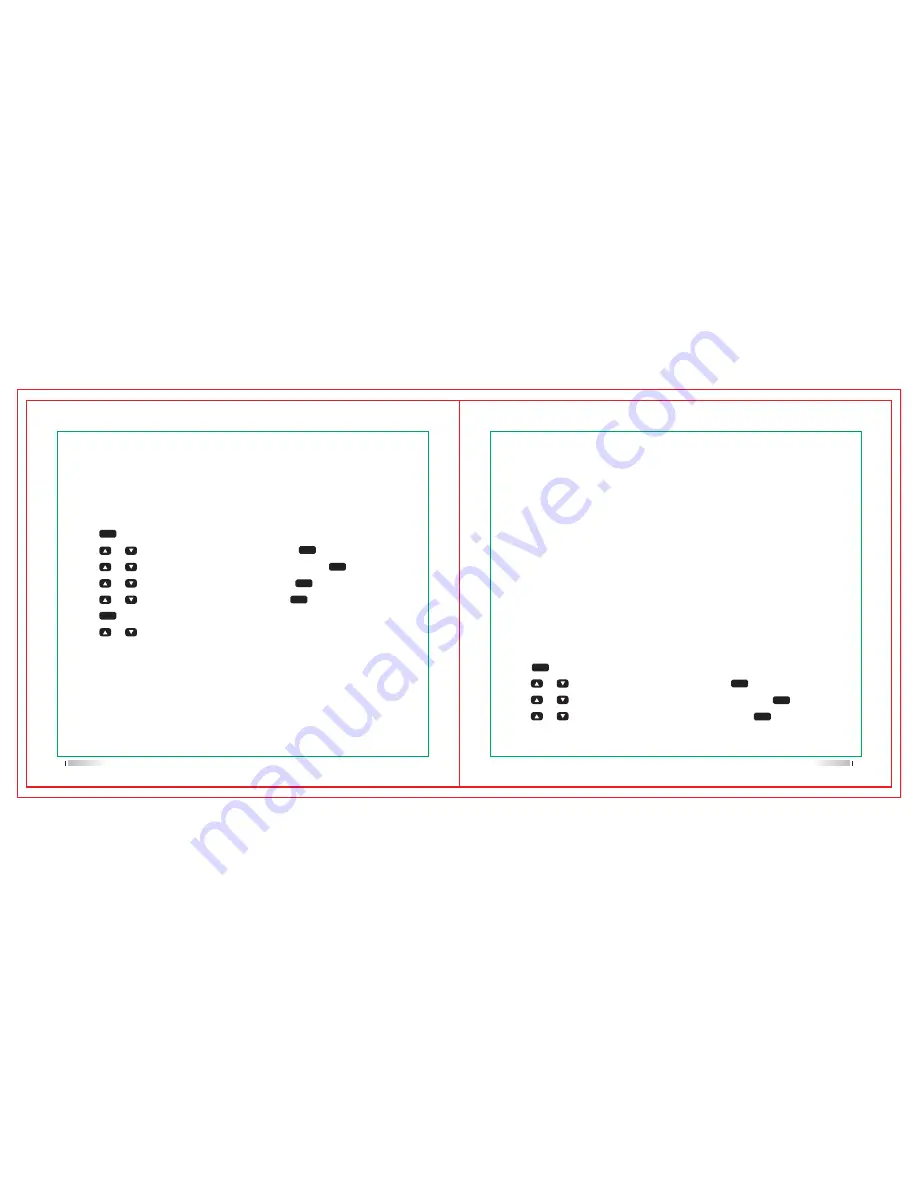
My Number
1.Press [ ] key to enter the menu
2.Press [ or ] key and choose utilities,then press [ ] key to confirm.
3.Press [ or ] key and choose radio information, then press [ ] key to confirm.
4.Press [ or ] key and choose My Number, then press [ ] key to confirm.
5.The radio’s ID and name will be displayed on the interface.
1.Press [ ] key to enter the menu
2.Press [ or ] key and choose utilities,then press [ ] key to confirm.
3.Press [ or ] key and choose radio settings, then press [ ] key to confirm.
4.Press [ or ] key and choose Clock, then press [ ] key to confirm.
5.Press [ or ] key and choose time, then press [ ] key to confirm.
6.Press [ ] key to enter time setting interface
7.Press [ or ] key to move right and left and choose the number you want to change,
the number turns to reverse video text, input the right number via keypad.
8.The screen display “time saved” after pressing key to confirm.
MENU
MENU
MENU
MENU
MENU
MENU
MENU
MENU
MENU
MENU
Clock
Clock settings are divided into:
!
\
Time
4.Press [or ] key and choose Clock, then press key to confirm.
5.Press [or ] key and choose date, then press key to confirm.
6.Press key to enter date setting interface
7.Press [or ] key to move right and left and choose the number you want to change,
the number turns to reverse video text, input the right number via keypad.
8.The screen display “date saved” after pressing key to confirm.i
Radio Info
The Radio Info contains the following parts:
!
~! ~ # ~^
Note: Press Back key to return the previous interface.
Date
1.Press key to enter the menu
2.Press [or ] key and choose utilities,then press key to confirm.
3.Press [or ] key and choose radio settings, then press key to confirm.
41
42





















