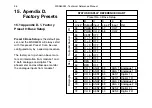MSD600M - Technical Reference Manual
15.5 Appendix D-5. Factory
Preset 4: LRCS Pro-Logic
Surround Sound
Preset 4 LRCS Pro-Logic Surround
Sound
. In this preset the DK-Audio
Jelly-Fish™ figure is used to monitor a
4-channel surround sound signal. The
preset shows four discrete analogue inputs
from input modules I1 and I2 (lines #33,
#34, #37 and #38).
The Jelly-Fish™ figure is set up via lines
#55–62 in column A + B. As can be seen
from the illustrations, this particular set up
uses five vectors in order to show the
surround sound information. The ”CENT”
figure is coupled to the bargraph showing
the centre information, and vector ”C + 1”
is coupled to the bargraph showing the
information from the right channel.
Please observe that the two vectors
”C + 2” and ”C + 3” are both coupled to
the information from the surround sound
channel.
When feeding a signal to the surround
sound channel (S) you will get a figure as
shown in the ”surround” illustration.
44
STATUS DISPLAY REFERENCE CHART
Preset No. 4 LRCS
A
B
C
D
E
F
Line # Output Input
Line # Input
Ref.
53
PHAS
CH 1
57
CH 1
54
PHAS
CH 2
58
CH 2
55
CENT
CH 3
59
CH 3
56
C + 1
CH 2
58
CH 2
57
C + 2
CH 4
60
CH 4
58
C + 3
CH 4
60
CH 4
59
C + 4
CH 1
57
CH 1
60
C + 5
OFF
61
C + 6
OFF
62
C + 7
OFF
63
RES
OFF
64
RES
OFF
65
CH 1
L
33
L
Analogue 1 L
66
CH 2
R
34
R
Analogue 1 R
67
CH 3
C
37
C
Analogue 2 L
68
CH 4
S
38
S
Analogue 2 R
69
CH 5
OFF
70
CH 6
OFF
71
CH 7
OFF
72
CH 8
OFF
Bar
graphs
Res.
Surr
ound Sound PH
Summary of Contents for MSD600M
Page 7: ...MSD600M Technical Reference Manual 3...
Page 9: ...MSD600M Technical Reference Manual 5 See notes opposite page...
Page 11: ...MSD600M Technical Reference Manual 7...
Page 17: ...MSD600M Technical Reference Manual 13...
Page 23: ...MSD600M Technical Reference Manual 19...
Page 26: ...22 MSD600M Technical Reference Manual 10 The DK SCALE PC Software Program...
Page 33: ...MSD600M Technical Reference Manual 29...
Page 34: ...30 MSD600M Technical Reference Manual 13 Appendix B Mechanical Dimensions...
Page 35: ...MSD600M Technical Reference Manual 31...
Page 39: ...MSD600M Technical Reference Manual 35...