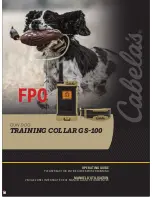5
ENGLISH
Contraindications
The VenaFlow Elite System should not be used by persons with known or suspected
deep vein thrombosis, severe congestive heart failure, pulmonary edema,
thrombophlebitis, severe arteriosclerosis, or active infection . Do not use on extremities
which are not sensitive to pain, where cuff will interfere with gangrene, on patients
with vein ligation or recent skin grafts, or extreme deformity of the leg . Do not use the
VenaFlow Elite System where increased venous or lymphatic return is undesirable .
Warnings And Precautions
•
The VenaFlow Elite device is intended to be used under the supervision of a
licensed medical practitioner and administrated by a medical professional within a
hospitable or clinical environment .
•
The VenaFlow Elite cuffs are designed for single patient use only .
•
Before applying the VenaFlow System, the operator should be educated in DVT
Prevention and VenaFlow operation .
•
Risk of explosion if used in the presence of flammable anesthetics .
•
The equipment or VenaFlow device should not be used adjacent to or stacked
with other equipment and, if adjacent or stacked use is necessary, the equipment
or VenaFlow device should be observed to verify normal operation in the
configuration in which it will be used .
•
Device is designed to comply with electromagnetic safety standards . This
equipment generates, uses, and can radiate radio frequency energy and, if
not installed and used in accordance with instructions, may cause harmful
interference to other devices in the vicinity . However, there is no guarantee that
interference will not occur in a particular installation . Harmful interference to
other devices can be determined by turning this equipment on and off . Try to
correct the interference using one or more of the following:
•
Reorient or relocate the receiving device .
•
Increase the separation between the equipment .
•
Connect the equipment to an outlet on a different circuit from that to which
the other device(s) are connected and consult the factory field service
technician for help .
•
Consult your authorized DJO dealer for help .
•
Care must be taken when operating this equipment around other equipment
to avoid reciprocal interference . Potential electromagnetic or other interference
could occur to this or to the other equipment . Try to minimize this interference by
not using other equipment in conjunction with this device .
•
To avoid risk of electric shock, this equipment must only be connected to a supply
mains with protective earth (ensure electrical outlet is grounded) .
•
The mains plug is used as the primary means of disconnect . Ensure mains outlet is
approachable while the pump is in operation .
•
Periodically check VenaFlow devices to ensure battery is functioning properly .
Replace battery as necessary .
•
To avoid risk of battery leakage, remove battery prior to storage of the VenaFlow
Elite System or if the system will not be used for two months .
•
No modification of this equipment is allowed .
Summary of Contents for 30BI-S
Page 31: ......