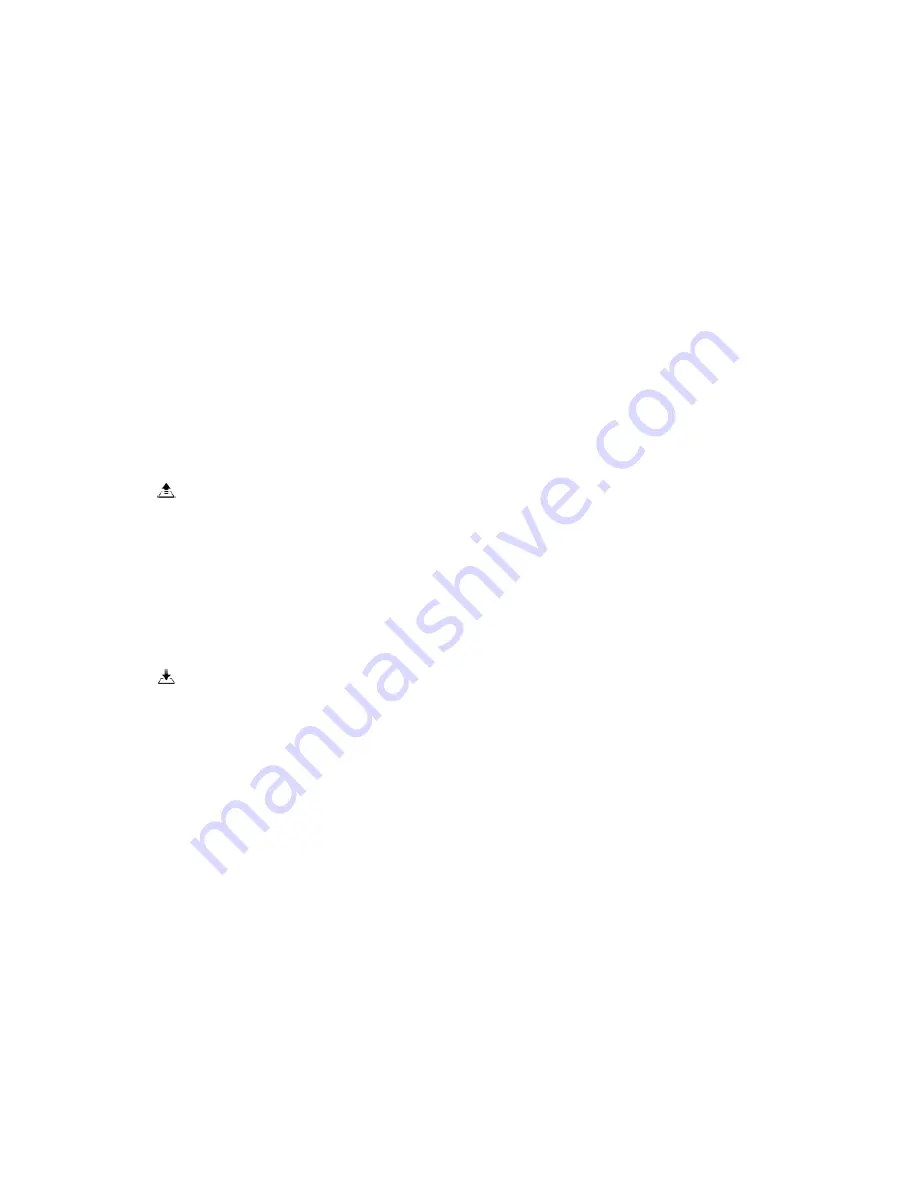
36
When to Recalibrate
1. The compass data is abnormal and the Aircraft Status Indicator is flashing yellow and green alternatively.
2. The aircraft is flying in a location that is far from your last flight.
3. The aircraft’s mechanical structure has been changed.
4. Severe drifting occurs during flight. For example, the aircraft cannot fly in a straight line.
Auto Takeoff and Auto Landing
Auto Takeoff
Auto takeoff can be used when the Aircraft Status Indicator is flashing green. Follow the steps below to use the
auto takeoff feature:
1. Launch the DJI GO app and enter the “Camera” screen.
2. Ensure that the aircraft is in P-mode.
3. Conduct pre-flight check according to the on-screen instructions.
4. Tap “
” and check whether the conditions are safe to fly. If yes, slide the icon to the right to confirm.
5. The aircraft will take off automatically and hover at 1.2 meters above ground.
Auto-Landing
Auto-landing can be used when the Aircraft Status Indicator is flashing green. Follow the steps below to use the
auto-landing feature:
1. Ensure that the aircraft is in P-mode.
2. Tap “
” and check whether the landing condition is ideal. If yes, tap “Confirm”.
3. The aircraft will land in place and then turn off.



















