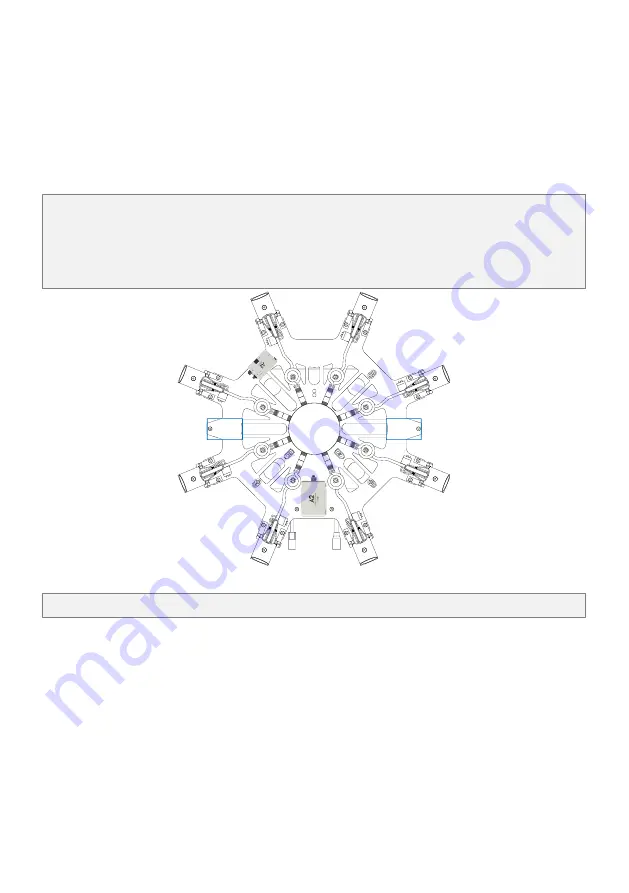
©2014 DJI. All Rights Reserved.
1
1
Mounting Electronics and Wiring
Eight positions are reserved for mounting a flight control system, wireless video transmission module, receiver, and
other items. The DJI A2 flight control system has been used here as an example. If using an A2, follow mounting and
wiring instructions found in the A2 flight control system user manual. If using the DJI WK-M flight control system,
please refer to the WK-M user manual for connections. Also be sure your firmware on your DJI flight controller has
been updated to the latest version.
Instructions
1.
Attach IMU module to the IMU area of the center frame. Ensure that it points toward the nose and does
not touch any other components as vibration can cause it to malfunction.
2.
Attach the PMU module to the center frame.
Reserved
position
Reserved
position
M1
M2
M
3
M
4
M5
M6
M
7
M
8
3.
Mount the main controller in the reserved position near the PMU module.





































