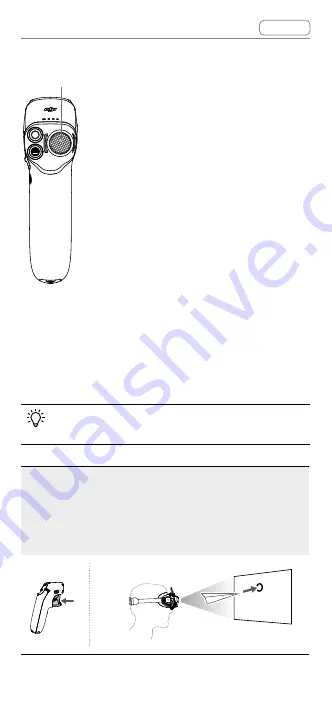
DJI Goggles 2 User Manual
v1.0
© 2022 DJI All Rights Reserved
39
Brake Button
Brake Button
Braking:
Press once for the aircraft to brake
and hover in place. Press again to
unlock the attitude.
RTH:
Press and hold the brake button
until the motion controller beeps
to indicate that RTH has started.
When the aircraft is performing
RTH or auto landing, you can press
the button once to cancel RTH or
landing.
Motion Control
Before using for the first time, practice flying with
the motion controller using DJI Virtual Flight.
Speed Control:
Press the accelerator to fly in the
direction of the circle in the goggles.
Apply more pressure to accelerate. Release to stop
and hover.
Summary of Contents for GOGGLES 2
Page 1: ...User Manual v1 0 2022 11 ...
Page 7: ... 2022 DJI All Rights Reserved 7 Product Overview ...
Page 12: ... 2022 DJI All Rights Reserved 12 Getting Started ...
Page 24: ... 2022 DJI All Rights Reserved 24 DJI Goggles 2 ...
Page 37: ...DJI Goggles 2 User Manual v1 0 Contents 2022 DJI All Rights Reserved 37 DJI Motion Controller ...
Page 43: ...DJI Goggles 2 User Manual v1 0 Contents 2022 DJI All Rights Reserved 43 Firmware Update ...
Page 46: ... 2022 DJI All Rights Reserved 46 Maintenance ...
















































