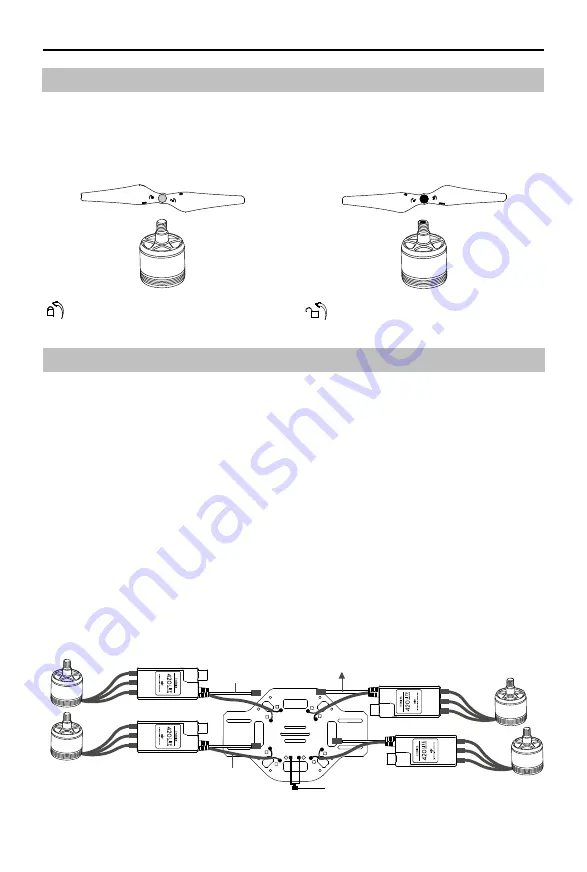
FlameWheel 450
User Manual
6
©
2015 DJI. All Rights Reserved.
Propeller Mounting Description
Attach the propeller with a silver nut onto the
counter clockwise motor.
Attach the propeller with a black nut onto the
clockwise motor (which has an indent on the
screw).
Lock: Tighten the propeller by rotating
it in this direction.
Unlock: Remove the propeller by
rotating it in this direction.
Black nut (9450 cw)
Silver nut (9450)
ESC and Motor Wiring Description
1. Please solder each ESC to the power pads on the bottom board as shown in the figure
below. Make sure that the solder is firmly attached on the power pads and that there is no
possibility for a short circuit. The power cable is a coaxial power cable. Do not damage the
protector on the red cable to avoid short circuit. The red core of the coaxial power cable
is positive, and the shielding layer of the coaxial power cable is negative. Make sure to
solder them correctly at the proper length (the wires should be just long enough to reach
the soldering point, face outwards, and should not be bunched up in front of the soldering
point).
2. Connect the signal cable to your controller. The orange wire of the signal cable is for the
control signal; the brown wire of the signal cable is for the GND.
3. Connect the motor to the ESC. Test the motor and make sure the rotation direction of each
motor is correct. If not, switch the position of any two cables that are connecting the motor
to the ESC to change the rotation direction.
+
_
+
_
+
_
+
_
+
_
Connect to the battery
Motor
Power cable
ESC
ESC cable
To the controller






















