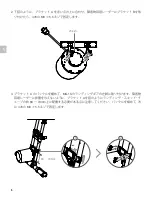EN
5
d. Remount the rear radar module to the aircraft. Be sure to install the washer first, then tighten the
M3×8 screw.
4. Connect Obstacle Avoidance Radar cable to the rear radar module on the MG-1S.
a. Remove the M3×8 screw and washer from the rear radar module on the aircraft and pull the
module a little more to remove it. Handle the cable with care and retain the screw and washer for
mounting the module later.
b. Remove the two M2×6 screws, cover, and rubber pad on the middle of the rear radar module’s
inner side.
c. Attach the rubber pad to the Obstacle Avoidance Radar’s cable plug.
Summary of Contents for AGRAS MG-1S
Page 1: ...AGRAS User Guide V1 0 2017 06 Obstacle Avoidance Radar...
Page 2: ...1 Contents User Guide 2 8 14 20 EN CH JP KR Compliance Information 26...
Page 9: ...CH 8 DJITM TM DJI 1 MG 1S 2 3 4 5 6 A 7 15 8 0 8 m 9 2 m 5 m s 2 m 7 m s 10 DJI MG App 11...
Page 10: ...CH 9 DJI MG 1S 30 m DJI MG App 1 1 A 1 B 2 M3 5 5 M3 8 M2 6 1 B A 4 M3 5 5 M3 5 5 M2 6...
Page 11: ...CH 10 60 70 mm 2 B A 4 M3 5 5 3 A MG 1S A 60 70 mm 4 M3 5 5 1 2...
Page 12: ...CH 11 d MG 1S M3 8 4 MG 1S a MG 1S M3 8 b 2 M2 6 c 4 2 M2 6...
Page 13: ...CH 12 10 10 50 50 App MG 1S App 10...
Page 16: ...15 JP Agras MG 1S 30m DJI MG 1 1 A 1 B 2 M3 5 5 M2 6 M3 5 5 M3 8 M2 6 1 A B 4 M3 5 5...
Page 17: ...16 JP 1 2 2 A B 4 M3 5 5 60 70mm 3 A MG 1S A 60 70mm 4 M3 5 5...
Page 18: ...17 JP d M3 8 4 MG 1S a M3 8 b 2 M2 6 c...
Page 19: ...18 JP 10 10 50 50 10M GPS...
Page 22: ...21 KR Agras MG 1S 30 DJI MG 1 1 A 1 B 2 M3 5 5 M2 6 M3 5 5 M3 8 M2 6 1 A B M3 5 5 4...
Page 23: ...22 KR 1 2 2 A B M3 5 5 4 60 70mm 3 A MG 1S A 60 70mm M3 5 5 4...
Page 24: ...23 KR d M3 8 4 MG 1S a M3 8 b M2 6 2 c...
Page 25: ...24 KR 10 10 50 50 10M GPS...