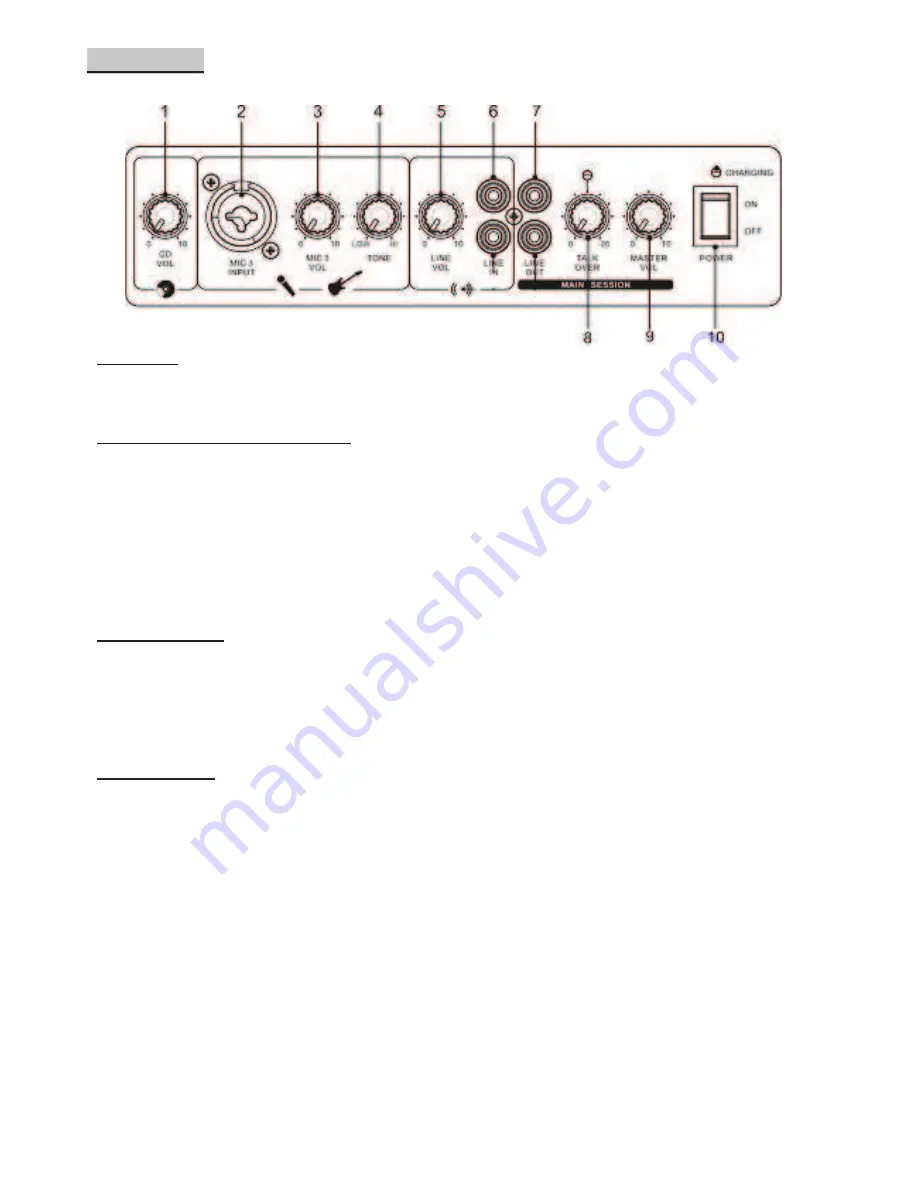
OPERATION
CD Player
7
1. CD Player Volume
Turn this knob to adjust the CD Player volume, clockwise for louder volume
Wired Microphone / Instrument
2. Mic3 input (Combo Jack)
This combo jack can take either balanced XL
R input or 1/4” unbalanced input for wired
microphone, guitar or line level instrument
3. Mic 3 Volume
Turn this knob to adjust the Mic 3 input volume,-clockwise for louder volume
4. Mic 3 Tone
Turn this knob to adjust Mic 3 input tone, clockwise for more treble, less bass and
counterclockwise for more bass, less treble
External Line-IN
5. Line Volume
Turn this knob to adjust the Line input volume, -clockwise for louder volume
6. Line-level input (stereo RCA)
Connect your external audio source (e.g. cellphone, Mixer) to this line-level input with a pair of
unbalanced RCA cable
Output control
7. Line-Output (stereo RCA)
This output is taken from the signal of master output but independent of master volume level.
You may connect the other iVisa 500 BT or another active PA speaker to link them up. Or you
may also connect a external recorder
8. TALKOVER
This pot adjust the talkover attenuated rate.
When talkover is on and signal on microphone (both wireless and wired) is significant, music from
AUX, iPod , CD, Bluetooth, USB will be attenuated according to the attenuation rate set.
9. Master Volume level
Turn this knob to adjust the master output volume of the iVisa 500 BT, clockwise for louder
volume
10. ON/OFF switch
Turn this switch to turn ON/OFF the iVisa 500 BT.
(Notes: For recharging the internal battery, the iVisa 500 BT needs to be turned ON)



























