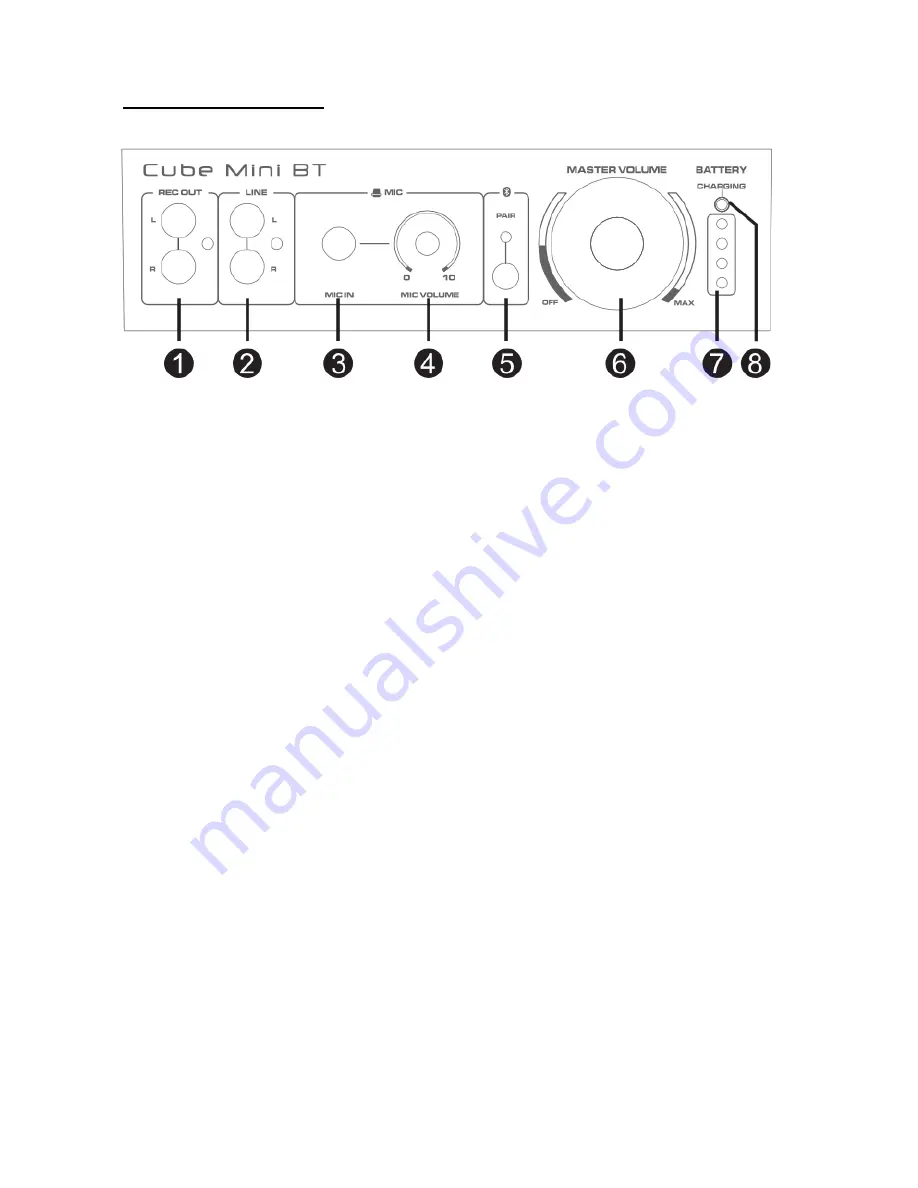
- 4 -
PART DESCRIPTION
1. REC OUT (RCA output)
This RCA record output is independent of master volume level for optimized
recording level.
2. LINE IN (RCA input)
You can connect your device with a RCA cable
3. MIC IN (6.35mm Jack input)
You can connect your microphone or musical instruments with a 6.35mm
unbalanced cable.
4. MIC VOLUME
Turn this knob to adjust the volume of MIC input. Please do not aim the
microphone at the speaker.
5. PAIR (for A2DP Bluetooth® only)
Press this button to disconnect the current Bluetooth® A2DP connection and
share the Bluetooth® channel for device pairing.
Device Name: Cube Mini BT
Password: 0000
When connection is established, the LED next to this button will be turned ON.
6. MASTER VOLUME (with power switch)
This knob controls the master volume and also works as Power ON/OFF switch.
7. Battery Level indicator
It shows the internal battery level. In order to maintain best sound quality, please
connect Cube Mini BT to AC power when battery level drops to red.
8. Charging indicator
It shows the charging status: Red = Low Battery (20% left), Green = Charging


























