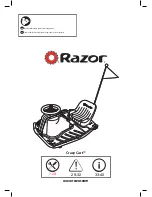25
Chapter 2: Camera Configuration
Network - FTP
Configurations
Enable
Enables or disables FTP access to this camera. This function is only available
when an SD card is inserted. You can access files in the SD card attached to
the IP camera.
Password
Specifies the FTP login password to access the IP camera.
Max Connection
Specifies the maximum number of FTP connections the IP camera can
support.
Save
Save button to apply the configurations, click on this button once all the
settings are confirmed for the new changes to take effect.