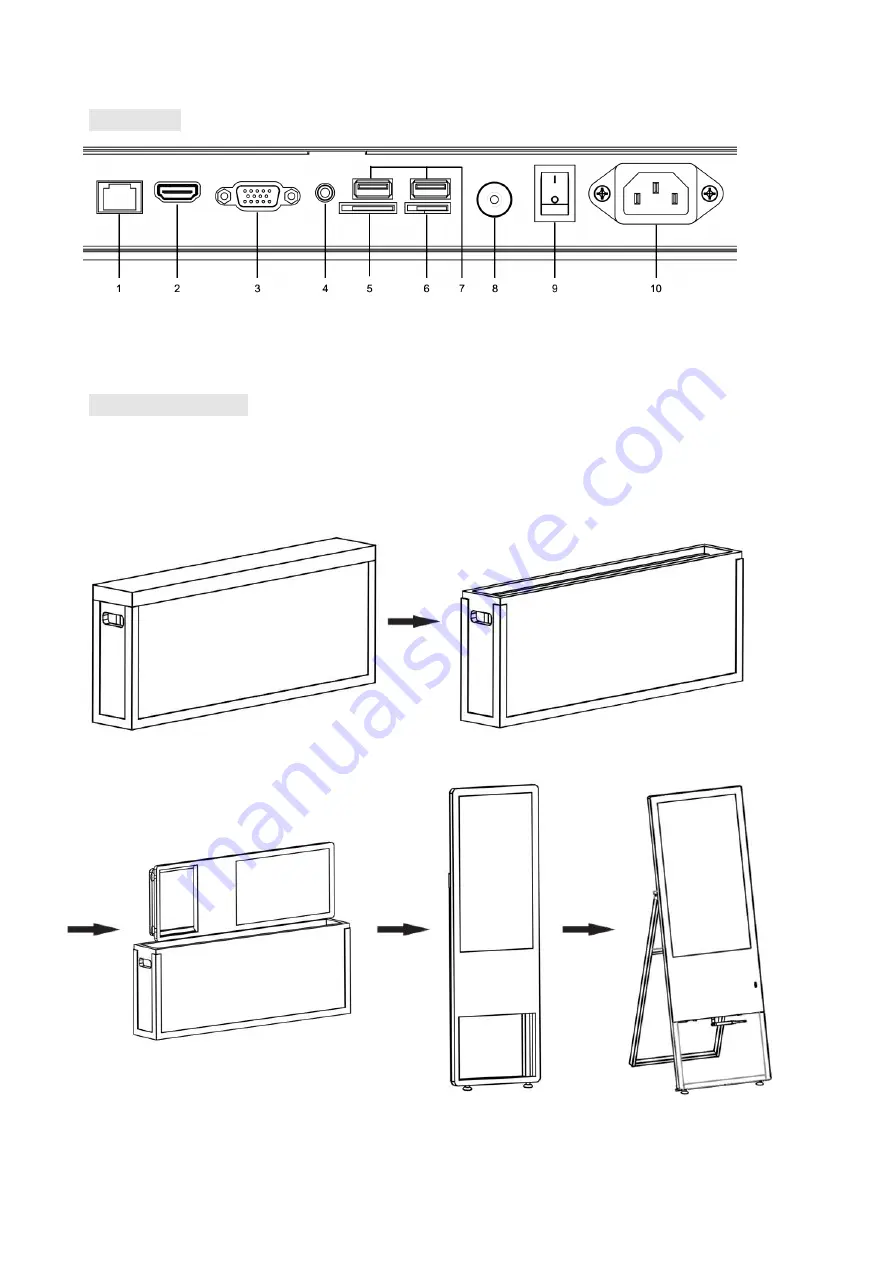
6
Displays2go
Rev. 02/22/19
Interfaces
1.RJ45 interface; 2. HDMI input; 3. VGA input; 4.Audio input
;
5. SIM card;
6.TF card ; 7.USB interface
;
8.Antenna/WIFI interface; 9.On/off button
;
10.Power port;
Note: Please pull out the power plug before installing or disassembling the unit!
Steps for Assembly
1. Open the top cover as shown in Fig. 2;
2. Remove the unit shown in Fig 3 and place it on the ground (avoid scratches)(Fig 4)
;
3. Open the bottom bracket to make the machine stand up, as shown in Fig 5.
(Fig. 1) (Fig. 2)
(Fig. 3) (Fig. 4) (Fig. 5)






































