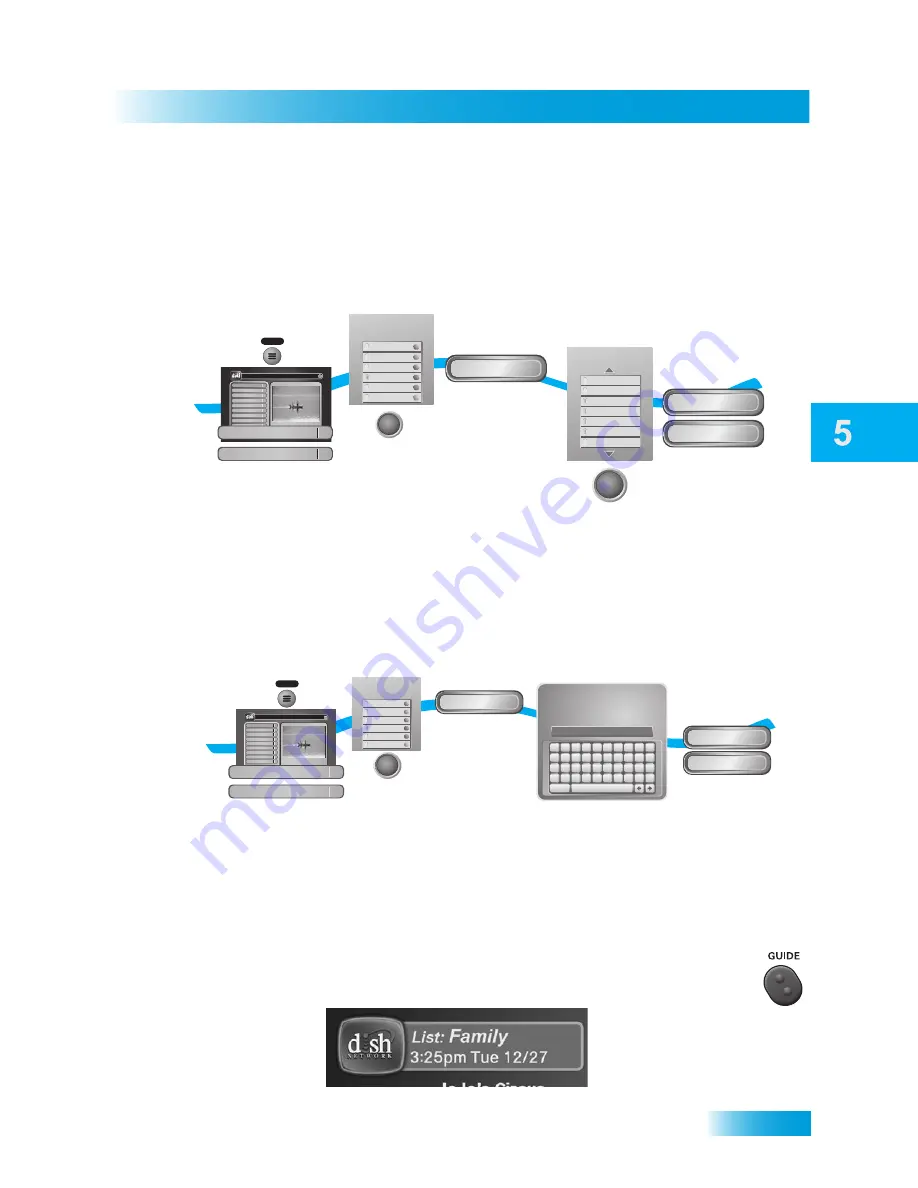
Favorites Lists
37
Creating or Changing Favorites Lists
C
REATING
OR
C
HANGING
F
AVORITES
L
ISTS
You can create, add channels to, and remove channels from a Favorites List. When you
use your Favorites List only those channels in your list are shown in the Program Guide
and Browse Banner.
N
AMING
F
AVORITES
L
ISTS
You can name your Favorites Lists using as many as eight alphanumeric characters.
U
SING
F
AVORITES
L
ISTS
Press the GUIDE button to open the Program Guide. Press GUIDE again to
highlight the next available Favorites List; press GUIDE repeatedly to cycle
through all available lists, and then press SELECT to use the highlighted list.
1
2
3
4-7
8
Press the MENU,
select Preferences,
then Favorites
Select list to
create or change
Select Modify List
Add or delete channels
from the list
Select Done
twice
MENU
All Chan
All Sub
All HD
List 1
List 2
List 3
Currently Active Favorites
All Chan
Modify List
632 - MLB
631 - MLB
630 - MLB
629 - MLB
628 - MLB
627 - MLB
626 - MLB
Modify Selected List:
List 1
SELECT
SELECT
Done
Done
Program Guide
1
Themes & Search
2
Customer Support
3
Multimedia
4
Locks
5
System Setup
6
Daily Schedule
7
Preferences
8
Cancel
0
1
Main Menu
Thursday, January 20
114 E!
114 E!
6:25 pm
Celebrity Homes
5:30 pm - 7:00 pm NR
Preferences
Favorites
1
2
3
4
5
Press MENU,
select Preferences,
then select Favorites
Select list
to change
Select Edit
Name
Enter the name
for the list
Select Done
twice
MENU
All Chan
All Sub
All HD
List 1
List 2
List 3
Currently Active Favorites
All Chan
Edit Name
Done
Done
A B C D
E
F
G H
I
J
K
L M N O P Q R
S
T
U
V W X
Y
Z
'
-
.
&
1
2
3
4
5
6
7
8
9
0
Space
Back
Family_
Use the Alpha-Numeric Pad on the
remote or the On Screen Keyboard
to edit Favorite List Name
Enter List Name:
Program Guide
1
Themes & Search
2
Customer Support
3
Multimedia
4
Locks
5
System Setup
6
Daily Schedule
7
Preferences
8
Cancel
0
1
Main Menu
Thursday, January 20
114 E!
114 E!
6:25 pm
Celebrity Homes
5:30 pm - 7:00 pm NR
Preferences
Favorites
SELECT
Summary of Contents for Duo ViP 222
Page 38: ...Chapter 3 30 Questions Notes...
Page 42: ...Chapter 4 34 Questions Notes...
Page 82: ...Chapter 9 74 Questions Notes...
Page 113: ...105 Troubleshooting and Device Codes TROUBLESHOOTING TABLES REMOTE CONTROL DEVICE CODES...
Page 127: ...119 LIMITED WARRANTY RESIDENTIAL CUSTOMER AGREEMENT FCC COMPLIANCE...
Page 142: ...Index 134...






























