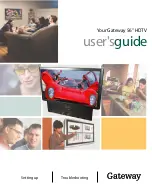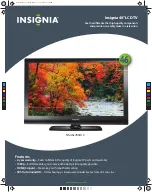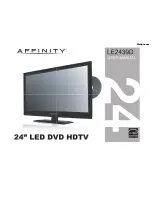Summary of Contents for D34EW16YX1
Page 1: ......
Page 4: ...Notes...
Page 8: ...Introduction Notes...
Page 18: ...Monitor Description Notes...
Page 44: ...Troubleshooting Notes...
Page 48: ...Notes...
Page 50: ......
Page 1: ......
Page 4: ...Notes...
Page 8: ...Introduction Notes...
Page 18: ...Monitor Description Notes...
Page 44: ...Troubleshooting Notes...
Page 48: ...Notes...
Page 50: ......