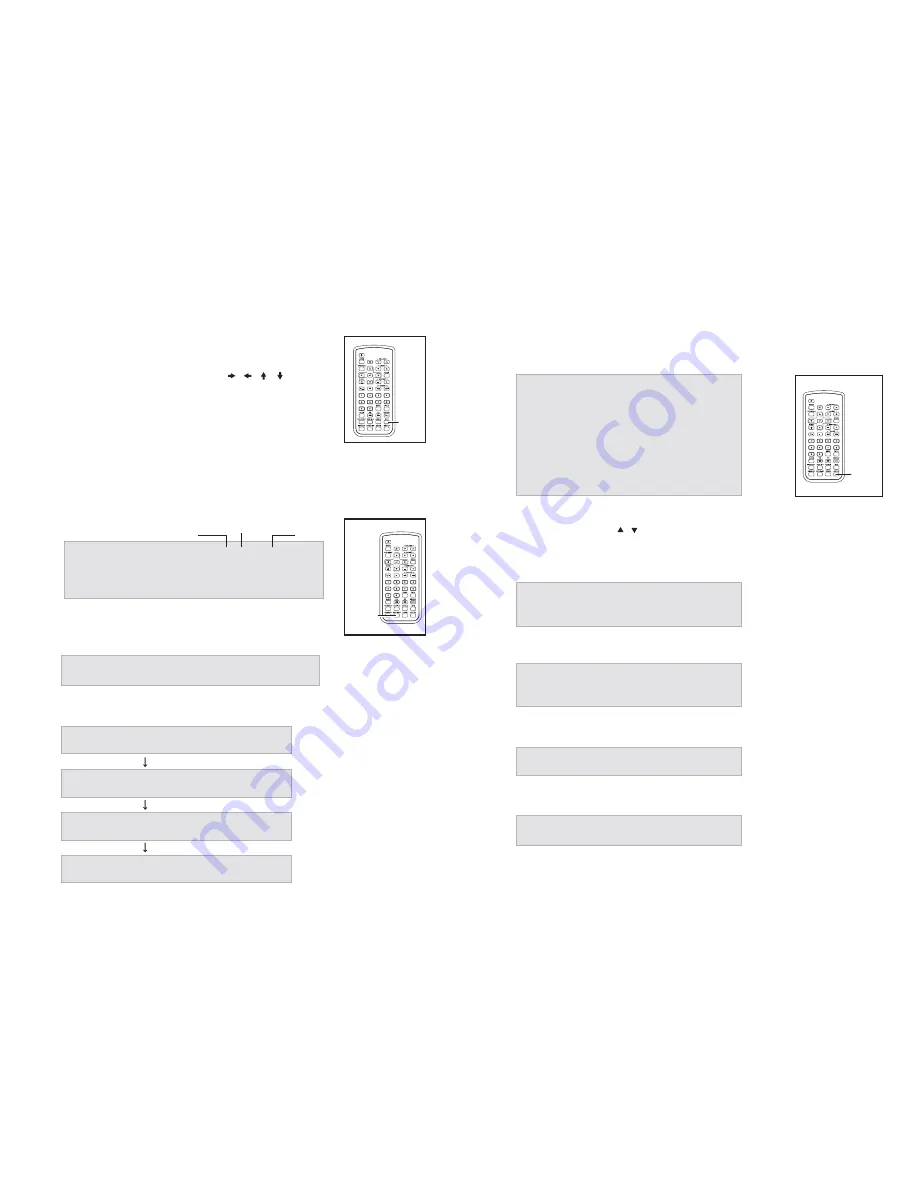
25
26
7.6.6 DVD Title
Some DVD is comes with titles selectable.For such case, press the
"Title"
button to go into
"Title Menu"
.
a. Press
"Title"
button during playback to display all
titles on TV screen.
b. Use the
"Left/Right/Up/Down"
( / / / )button
or Number button to select desired title.
c. Press
"Enter"
to confirm the selection.
7.6.7 DVD/MP3/CD DVD DISP
The
"DVD DISP"
function displays the various status of
the DVD disc during playback. Various statuses include
"Title"
,
"Track"
,
"Elapsed Time"
etc.
a. Press the
"DVD DISP"
button in
"Audio CD"
mode, the following will be
displayed on the TV Screen.
SINGLE ELAPSED 01/15 01 : 40
SINGLE REMAIN 01/15 02 : 39
TOTAL ELAPSED 01/15 01 : 40
TOTAL REMAIN 01/15 42 : 19
b. Press the
"DVD DISP"
button in
"MP3"
mode, the
following will be displayed on the TV Screen:
SINGLE ELAPSED 00 : 00 : 15
SINGLE REMAIN 00 : 02 : 37
c. Press
"DVD DISP"
button in
"DVD"
mode, the following will be displayed
on the TV Screen.
TITLE XX/XX CHAPTER XXX/XXX
HH : mm : SS
TITLE REMAIN
HH : mm : SS
SINGLE ELAPSED
HH : mm : SS
SINGLE REMAIN
HH : mm : SS
7.6.8 DVD Setup
Press the
"Setup"
button to modify the DVD setting.
When the COM [DVD] player is in stop mode, press
"Setup"
button to display
as follow:
SETUP MENU—MAIN PAGE
(1) GENERAL SETUP
(2) SPEAKER SETUP
(3) AUDIO SETUP
(4) PREFERENCES
(5) VERSION INFO
(6) EXIT SETUP
7.6.9 General Setup
Use the "
Up/Down"
( / )button to scroll to
"General Setup"
option and
press
"Enter"
button. The following will be displayed on the TV Screen.
(a) TV DISPLAY
(1) NORMAL/PS
(2) NORMAL/LB
(3) WIDE
(b) PIC MODE
(1) AUTO
(2) HI-RES
(3) N-FLICKER
(c) ANGLE MARK
ON
OFF
(d) OSD LANG
ENGLISH
CHINESE
Current
Track
Time
Total Tracks
TITLE
DVD DISP
SETUP
Summary of Contents for PB1040
Page 12: ......




















