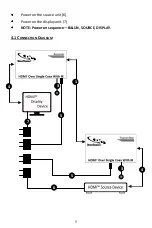Reviews:
No comments
Related manuals for DCC5HCXIR

350 Series
Brand: Lacor Pages: 90

ACTIFIT BLSTAFB
Brand: Oster Pages: 12

BLSTET
Brand: Oster Pages: 6

BLSTPEG-G80-000
Brand: Oster Pages: 6

CounterForms BVLB07
Brand: Oster Pages: 52

Home Booster 3.0 Bar
Brand: Grundfos Pages: 2

HE02EIP
Brand: SC&T Pages: 5

SP922-1000
Brand: MicroNet Pages: 2

EXT-HDMI1.3-1CAT6
Brand: Gefen Pages: 16

Elinx EIRM-EXTEND-8
Brand: B&B Electronics Pages: 188

FHBL-RAC1200BL
Brand: FRAM Pages: 29

BPST02-B-050
Brand: Oster Pages: 34

EOC-110V
Brand: I-View Pages: 2

JTD-2980
Brand: J-Tech Digital Pages: 36

RSD0623
Brand: rock space Pages: 2

620037
Brand: WILSON PRO Pages: 2
LiftStand
Brand: Technicon Pages: 38

ZBRE-U
Brand: Smartenit Pages: 2