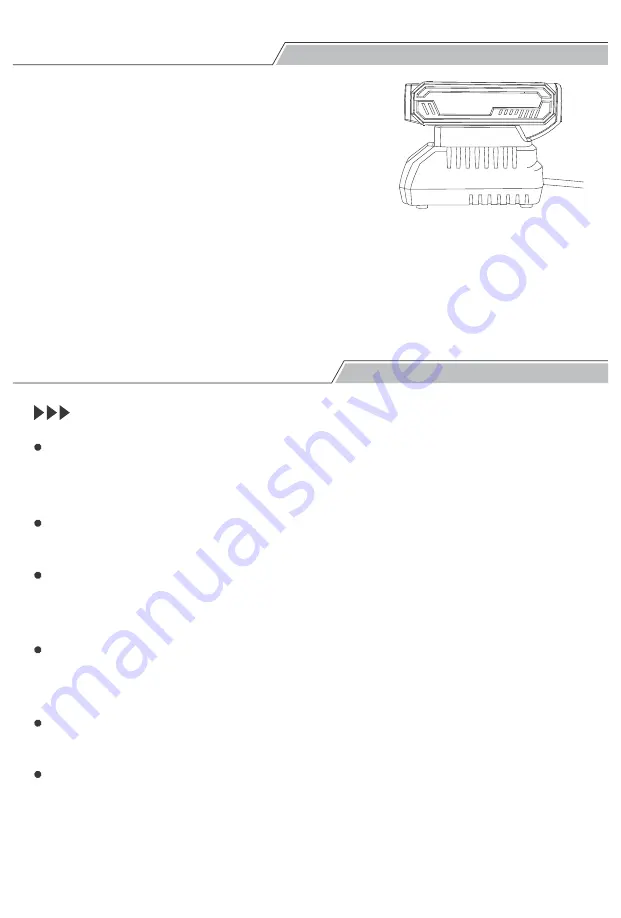
About Charging
Product Maintenance
Press and hold the battery release button to
remove the battery pack from the product.
Insert the output end of the charger into the
upper charging port on the battery pack and
plug another end of the charger into the
power supply. Then turn on the power to
charge the battery pack.
Keep the safety systems, motor, openings and housing free of dirt and
dust as far as possible. Wipe the product with a clean cloth or blow it
with compressed air at low pressure.
It is recommended to clean the product immediately each time after
using it.
Clean the product regularly with a moist cloth and soft soap.
Do not
use
cleaning agents, solvents or other harsh chemicals, which may damage
the plastic parts of the product.
Keep the openings of the product clean to prevent overheating. Gener-
ally, wipe the product housing with a soft cloth. If the stain or dirt does
not get down, wipe it with a soft cloth dampened with soapy water.
Never
let any liquid seep into the product or immerse any part of the
product into a liquid.
Disconnect the charger from the AC power outlet before cleaning. Use a
cloth or soft non-metallic brush to remove the dirt and grease from the
exterior part of the charger.
Do not
use water or any cleaning solutions
to avoid the shock hazard.
Disconnect the power supply after the battery pack is fully charged to
avoid potential danger or damage to the product.
1. About Cleaning
1.
2.
3.
Summary of Contents for JC-303
Page 1: ...Model No JC 303...














