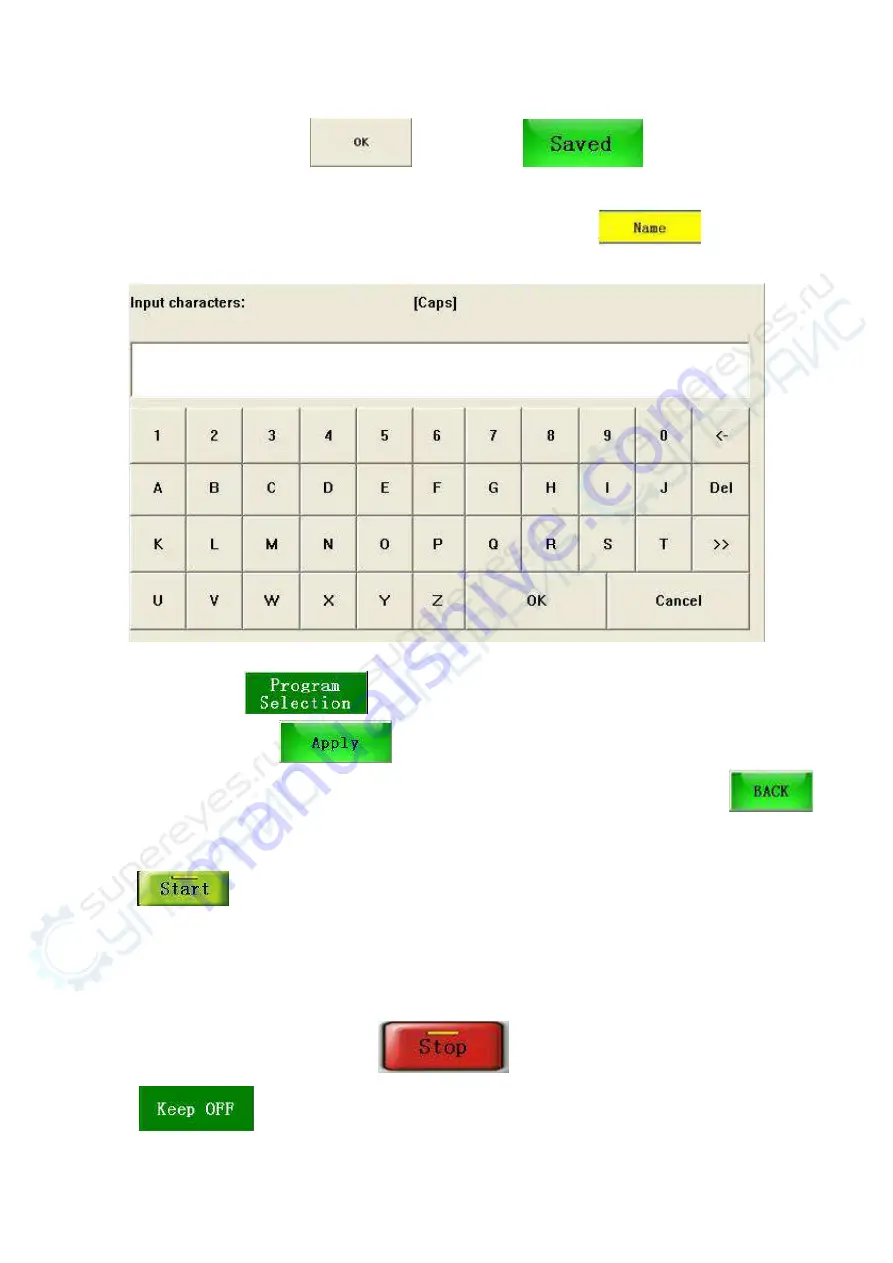
15
Input the parameter, press
Then click
after setting these
three temperature zones, then these parameters will be saved in the system with the
displayed name Besides, you can click the input field below
to change the
curve’s name, the dialogue will appear as follow
Picture 10
You can also click
to modify the curve name
After the profile, click
, the curve name and parameters displayed will be
the newest applicable data, It will return to the main interface when click
button
Click
, the machine will be in the heating condition ,the running data is just
the above current parameters, Meanwhile, it helps eliminate the displayed curve last
time In the normal condition, it means the heating process is finished when the
temperature speed is zero during the whole running process And then the machine will
stop and inform you through the alarm
During the working process, click
, it will stop heating directly, when
click
,it would be changed into “
Keep on
”, the button will flash,































