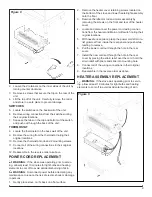9
Loosen the 2 retainers on the inner sides of the unit by
2.
turning counter clockwise.
Remove 4 screws that secure the top on the rear of the
3.
unit.
Lift the top off of the unit. Carefully remove the mirror
4.
and store in a safe place to prevent damage.
SWITCHES
Locate the switches on the back wall of the unit.
5.
Remove wiring connections from the switches noting
6.
their original locations.
Squeeze the tabs on the top and bottom of the switch
7.
and push out through the back of the unit.
THERMOSTAT
Locate the thermostat on the back wall of the unit.
8.
Remove the wiring from the thermostat noting their
9.
original locations.
Remove the thermostat knob and 2 mounting screws.
10.
Connect all of the wiring connections in their original
11.
locations.
Reassemble in the reverse order as above.
12.
POWER CORD REPLACEMENT
WARNINg:
If the stove was operating prior to servic-
ing, allow at least 10 minutes for light bulbs and heating
elements to cool off to avoid accidental burning of skin.
WARNINg:
Disconnect power before attempting any
maintenance to reduce the risk of electric shock or damage
to persons.
Gently place stove on it’s back on a flat surface.
1.
Remove the heater cover retaining screws located on
2.
the bottom of the stove and lower heater/light assembly
onto the floor.
Remove the reflector rod and motor assembly by
3.
removing the screws on the front and rear of the heater
cover.
Locate and disconnect the power cord wiring connec-
4.
tions from the heater and Main on/off switch noting their
original locations.
With needle nose pliers, grasp the power cord strain re-
5.
lief grommet from inside the rear panel and push while
twisting to remove.
Pull the power cord out through the hole in the rear
6.
cover.
Install the new cord set through the hole in the rear
7.
cover by placing the strain relief over the cord, hold the
strain relief with pliers and slide into mounting hole.
Connect all of the wiring connections in their original
8.
locations.
Reassemble in the reverse order as above.
9.
HEATER ASSEMBLY REPLACEMENT
WARNINg:
If the stove was operating prior to servic-
ing, allow at least 10 minutes for light bulbs and heating
elements to cool off to avoid accidental burning of skin.
Figure 8
Figure 9