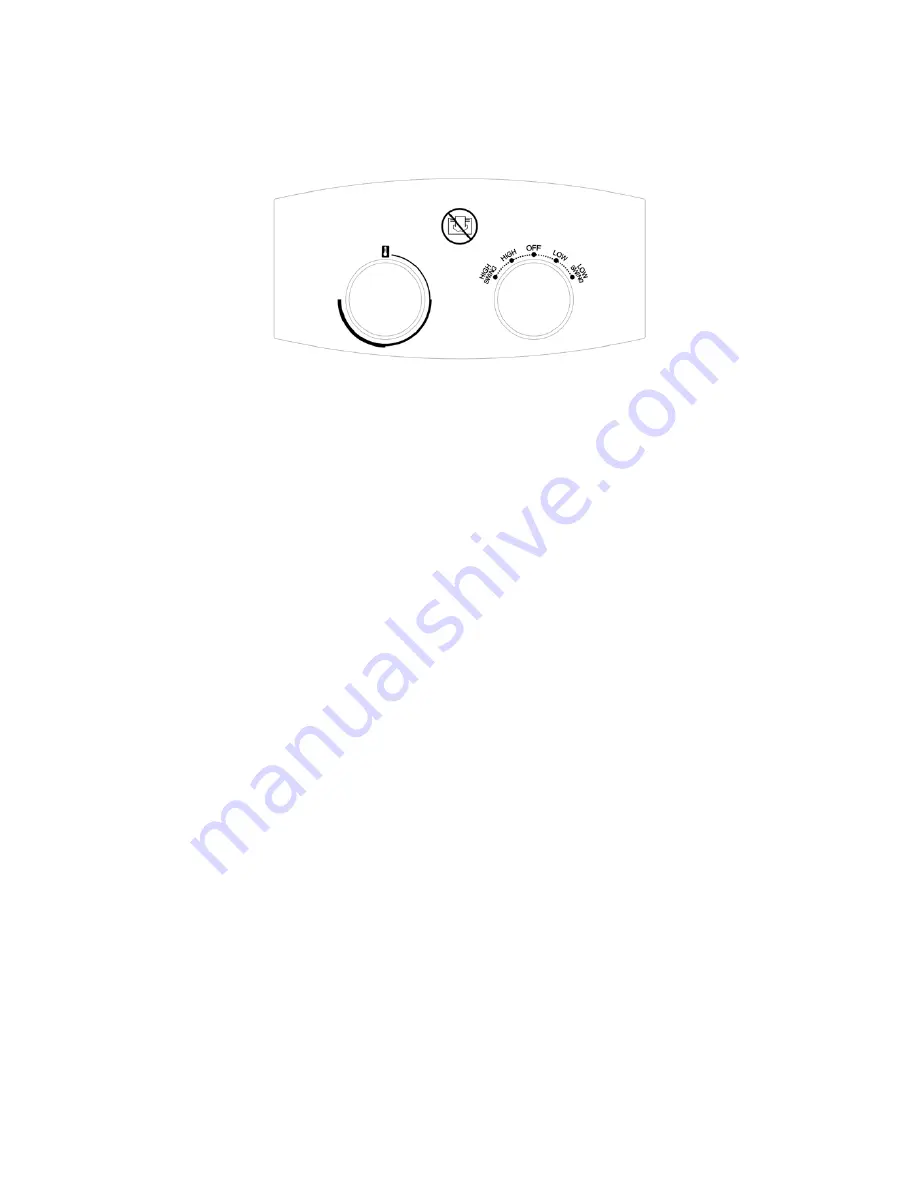
6
5.
OPERATING
INSTRUCTIONS
First,
connect
the
power
cord
to
the
correct
power
supply
(220
‐
240V~/50Hz/
10
amps).
Power
Setting
Knob
Rotate
the
knob
to
the
“Off”
position
to
turn
off
the
unit.
Rotate
the
knob
to
“Low”
to
turn
the
unit
on
at
low
heat.
Rotate
the
knob
to
“Low
Swing”
to
turn
the
unit
on
at
low
heat
with
oscillation.
Rotate
the
knob
to
“High”
to
turn
the
unit
on
at
high
heat.
Rotate
the
knob
to
“High
Swing”
to
turn
the
unit
on
at
high
heat
with
oscillation.
Temperature
Adjustment
Knob
Rotate
the
knob
clockwise
to
set
your
desired
temperature.
When
the
unit
reaches
the
set
temperature,
the
unit
will
power
off
and
the
indicator
light
will
also
be
switched
off.
If
the
temperature
drops,
the
device
will
turn
on
automatically
and
the
indicator
light
will
be
switched
back
on.








