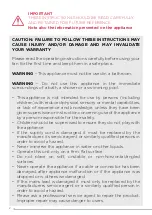Operation
Control Panel
1. Place the fan on a stable and flat surface. Plug the cord set into a 220-240V A.C.
electrical outlet.
2. Turn the fan on by pressing the 'POWER' button. Turn the fan off by pressing the
'POWER' button again.
3. You can adjust the fan speed to the desired level between 1-3 by pressing the 'SPEED'
button. The speed setting is displayed on the LED panel.
4. You can adjust the fan mode by pressing the 'MODE' button. The three modes are
'natural', 'normal' and 'sleep.'
5. To set the fans timer, press the 'TIMER' button. This allows you to set the fans length
of operation between 1-8 hours.
6. To make the fan oscillate, press the 'OSC' button. This allows the fan to oscillate up
to 90°.
This tower fan can be operated by the control panel or remote control. Please refer to
the below diagrams and descriptions.
Remote Control
1. Install x1 CR2025 button cell battery into the remote.
2. All remote control buttons are labled as below and function work identically to the
manual controls.
POWER
SPEED
TIMER
MODE
OSC
8