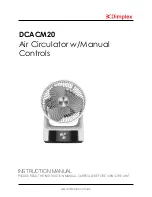4
DISPLAY / CONTROL PANEL
OPERATION
OFF
When the dial is aligned to the ‘OFF’ marker, the unit will be/turn off. Turn the
dial left or right of this marker, and the unit will turn on.
LOW SPEED
Turn the dial one click right from the OFF position to operate in Low Speed.
LOW SPEED + OSCILLATION
When operating in low speed, turn the dial right once more to start
oscillation.
OFF
OFF
Low speed
High speed
Low speed +
oscillation
High speed +
oscillation