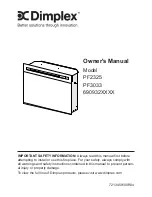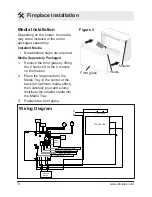11
Operation
responding button on the remote
when the heater is on.
• Indicated by the icon being illu
-
minated on the Floating Display™
and the speed of the fan will
decrease proportionally.
7.
Boost
: Turns On/Off the
heater boost function. Runs the
unit at the full rated wattage.
→
Activated and adjusted by re
-
peatedly pressing the correspond
-
ing button on the remote.
• Indicated by the heater running
at full heat, for a predetermined
amount of time, to quickly heat
up a cold room/space. The Boost
can be set for a maximum of 20
minutes, in 5 minute increments.
8.
Multi-Fire XD™
: Different
presets of ambient lighting color
combinations contained in the
unit.
→
Changed by repeatedly press
-
ing the corresponding button on
the remote.
• Cycles through the different
preset ambient lighting settings
of the unit, this includes different
combinations of colours of the top
lighting, flame base and media
lighting (if applicable).
!
NOTE:
The last option is a per-
sonalized colour setting ("P"), where
Figure 3
①
②
③
③
④
⑤
⑥
⑥
⑦
⑦
⑧
⑨
⑩
⑩
⑪
LED Pilot Light
gWave
TM
Controls
Gesture On/Off