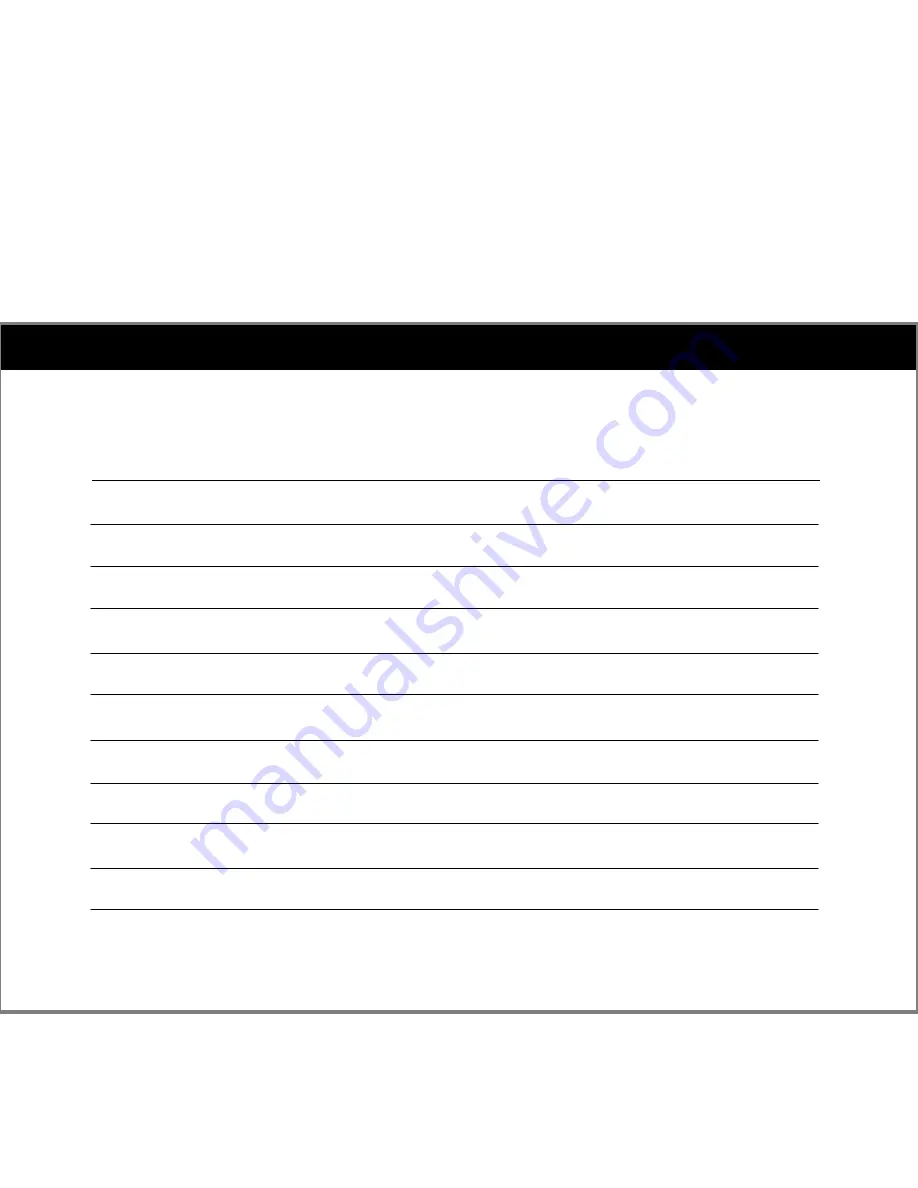
CONTENTS
1.1. Product Features
1.2. Product Specification
1.3. Package Contents
1.4. Name of Parts
2. Connecting USB Jack
3. Music Player Mode Usage
4. Recording Mode Usage
5. FM Radio Mode Usage
6. Special Mode Usage
7. Menu Usage
8. Firmware Upgrade