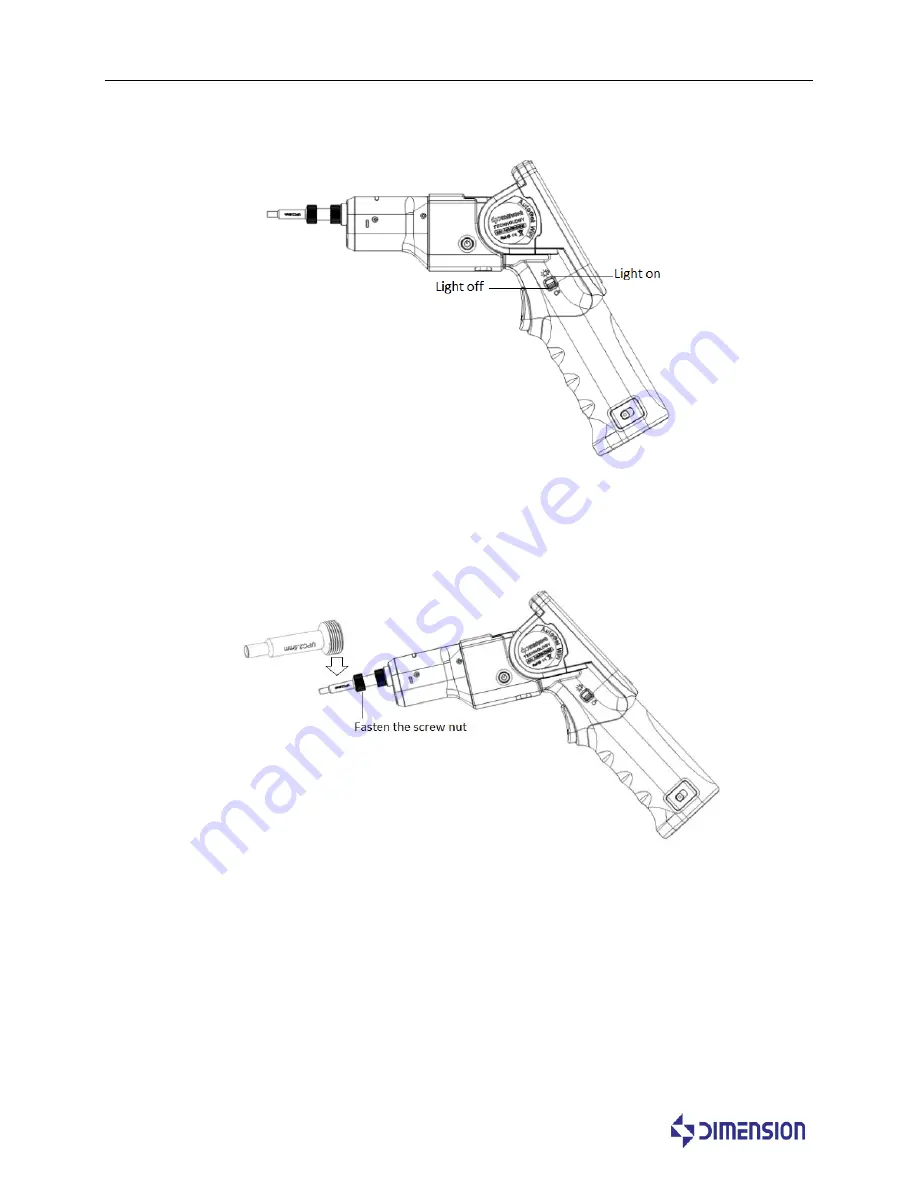
Intelligent Wireless Portable Fiber End Face Microscope
13
2.3.6Floodlight switch
Figure 2- 6
Turn on the light switch to illuminate when the outside light is dark.
2.3.7Replace the adapter
Figure 2- 7
Replace the adapter:
1.Loosen the lock nut of the adapter.
2. Remove the adapter.
3. Insert a new adapter.
4. Groove alignment.
5. Re-tighten the lock nut
Summary of Contents for AutoGet WiFi
Page 1: ......








































