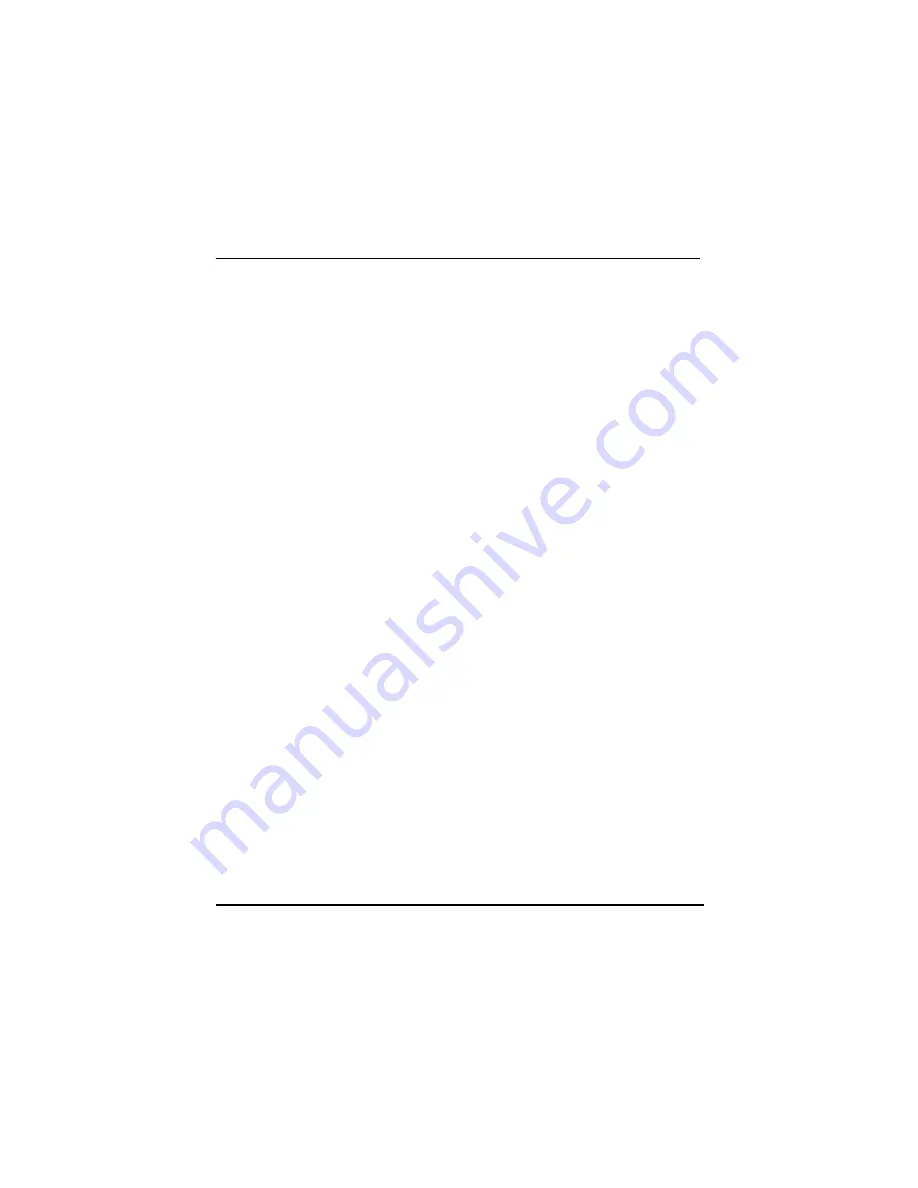
Release 1.0
Digium, Inc.
Page 33
Chapter 3: Configuration
Dial Plan
Open
extensions.conf
, which contains a large, complex sample dial
plan. In this step, you will configure a basic dial plan to enable you to
send and receive calls. Go to the bottom of the file and add the following
lines:
[Internal]
exten => 1000,1,Dial(zap/1,20,rt)
exten => 1000,2,Voicemail(u1000)
exten => 1000,102,Voicemail(b1000)
exten => 2000,1,Dial(zap/2,20,rt)
exten => 2000,2,Voicemail(u2000)
exten => 2000,102,Voicemail(b2000)
exten => 8500,1,VoiceMailMain
exten => 8501,1,MusicOnHold
exten => _9.,1,Dial(zap/g2/www${EXTEN:1})
exten => _9.,2,Congestion
[Incoming]
exten => s,1,Answer
exten => s,2,Dial(zap/g1,20,rt)
exten => s,3,Voicemail(u1000)
exten => s,103,Voicemail(b1000)
In this example there are two internal extensions (1000 and 2000), a
number to check voicemail (8500), a number to listen to musiconhold,
(8501), and a prefix to dial to get an outside line (9). It is configured for
Summary of Contents for TDM400P
Page 1: ...TDM400P User s Manual June 28 2005 Release 1 0...
Page 12: ...Page 12 Digium Inc Release 1 0 Table Of Contents...
Page 30: ...Page 30 Digium Inc Release 1 0 Chapter 2 Card Installation...
Page 36: ...Page 36 Digium Inc Release 1 0 Chapter 3 Configuration...
Page 42: ...Page 42 Digium Inc Release 1 0 Chapter 5 Troubleshooting...
Page 48: ...Page 48 Digium Inc Release 1 0 Appendix A Pin Assignments...
Page 58: ...Page 58 Digium Inc Release 1 0 Appendix C Asterisk Configuration Commands...
Page 62: ...Page 62 Digium Inc Release 1 0 Appendix D Dial Plan Applications...
Page 72: ...Page 72 Digium Inc Release 1 0 Appendix E Glossary and Acronyms...
















































