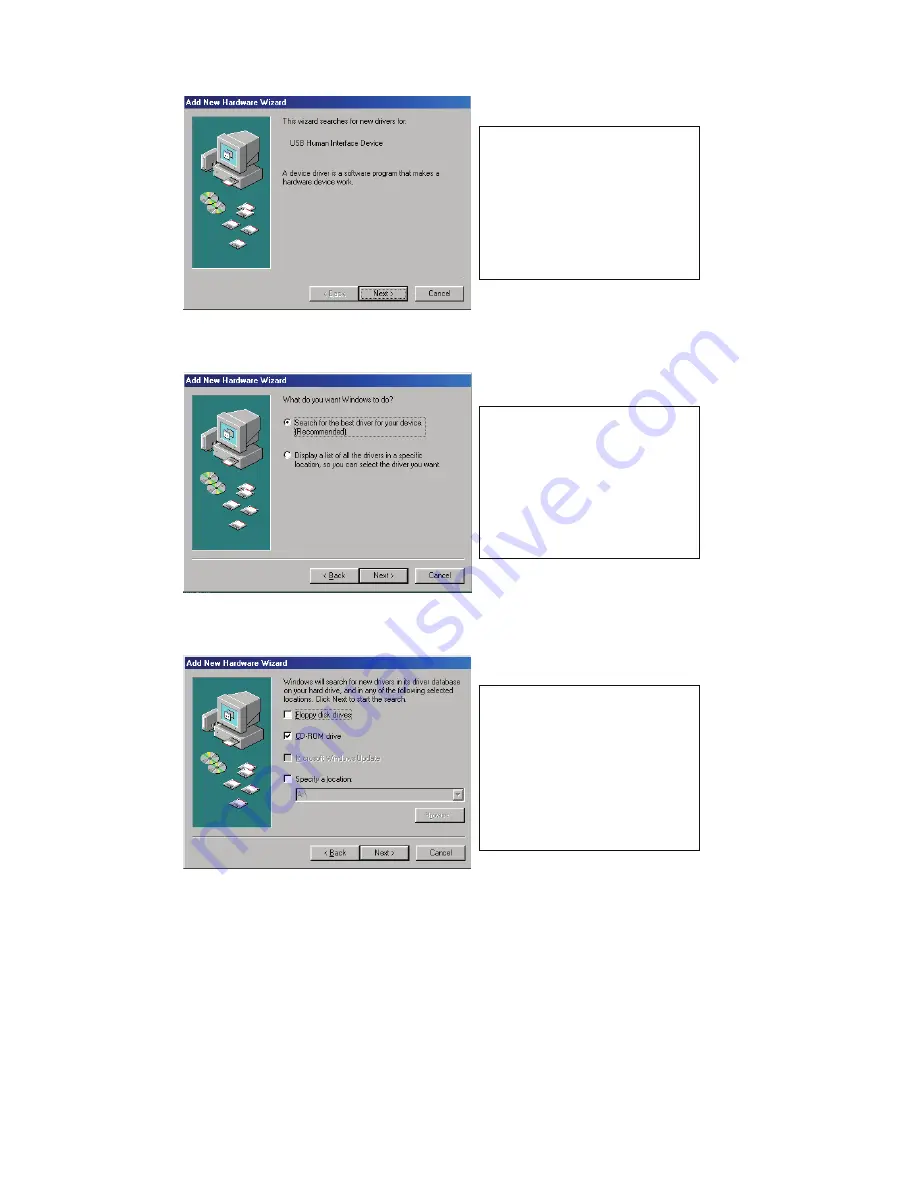
7
Fig. A
Fig. B
Fig. C
A. Press “Next” to Continue.
(Ref. Fig. A)
B. Select “Search for the
best driver for your device”
and press “Next” to
continue.
(Ref. Fig. B).
C. Please insert the
“Windows 98” CD into your
CD-ROM drive. Click
“CD-Rom drive” and press
“Next” to continue.
(Ref. Fig. C)