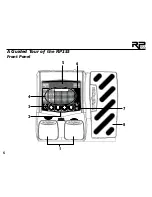18
4. Select the User preset location where your new sound will reside using the Up and Down
Footswitches. The display alternates between showing the preset name and User preset num-
ber about to be overwritten.
4. Select destination
with Footswitches
3. Press Store again;
Preset number flashes
5. Press the Store button again to save the changes.
The procedure for copying one preset to another preset location is the same. Use the Foot-
switches to select the preset that you want to copy, then follow steps 1-4 for storing a preset as
described above. Press either Edit button at any time to abort the Store procedure.
Summary of Contents for RP255
Page 1: ...Modeling Guitar Processor Owner s Manual...
Page 2: ......
Page 12: ...6 A Guided Tour of the RP255 Front Panel 1 2 3 4 5 6 7 8...
Page 52: ...46...
Page 53: ...47 Tone Library...
Page 54: ...48 Effects Library...
Page 55: ...49...