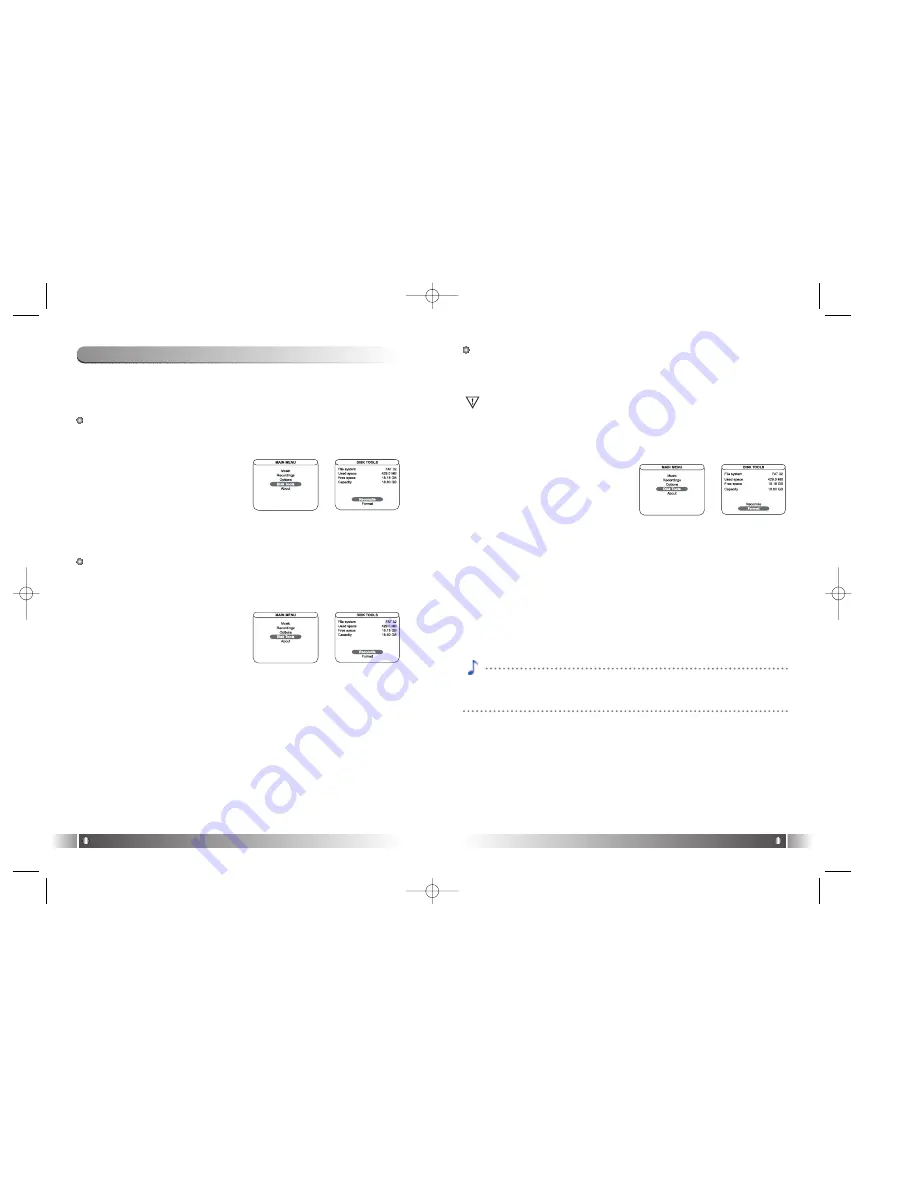
Format Hard Drive
Like formatting a disk on a computer, you can reformat your HD100's hard
drive by using the Disk Tools Menu on the player.
To format your HD100's hard drive and permanently remove all existing
folders and files:
1. Press the Menu button. Highlight
Disk Tools and press the Scroll
Wheel to select it.
2. Highlight Format and press the Scroll Wheel to select it.
3. A message displays on the LCD; to continue the formatting, highlight
and select Yes. To cancel the process, select No or press the Back
button.
4. Another message displays on the LCD; highlight and select a format
type:
QUICK Removes files without checking for bad sectors on the disk.
THOROUGH Removes files and checks the entire disk for bad sectors.
5. The formatting is complete in about 1 minute for a Quick format and up
to 15 minutes for a Thorough format.
English
41
The Disk Tools menu displays information about disk space usage and
also provides features to Reconcile or Format the hard drive in your
HD100.
Disk Space Usage
To view how much space is used or available on your player:
1. Press the Menu button. Highlight
Disk Tools and press the Scroll
Wheel to select it.
2. Press the Menu button to return to play mode or press the Back button
to return to the previous menu.
Reconcile Music
If you can't find music files or folders that are already saved in your
HD100, please, Use the Reconcile Menu for re-indexing.
1. Press the Menu button. Highlight
Disk Tools and press the Scroll
Wheel to select it.
2. Highlight Reconcile and press the Scroll Wheel to select it.
3. A message displays on the LCD; to continue the reconciliation, high-
light and select Yes.
4. Once the process is complete, the HD100 returns to Play mode.
5. Disk Tools Menu
English
40
This process removes everything on your player and files cannot
be recovered.
To cancel the process at this point, you can press the Back or Menu
button.
HD-EU-Eng 4/9/97 11:50 AM Page 40



















