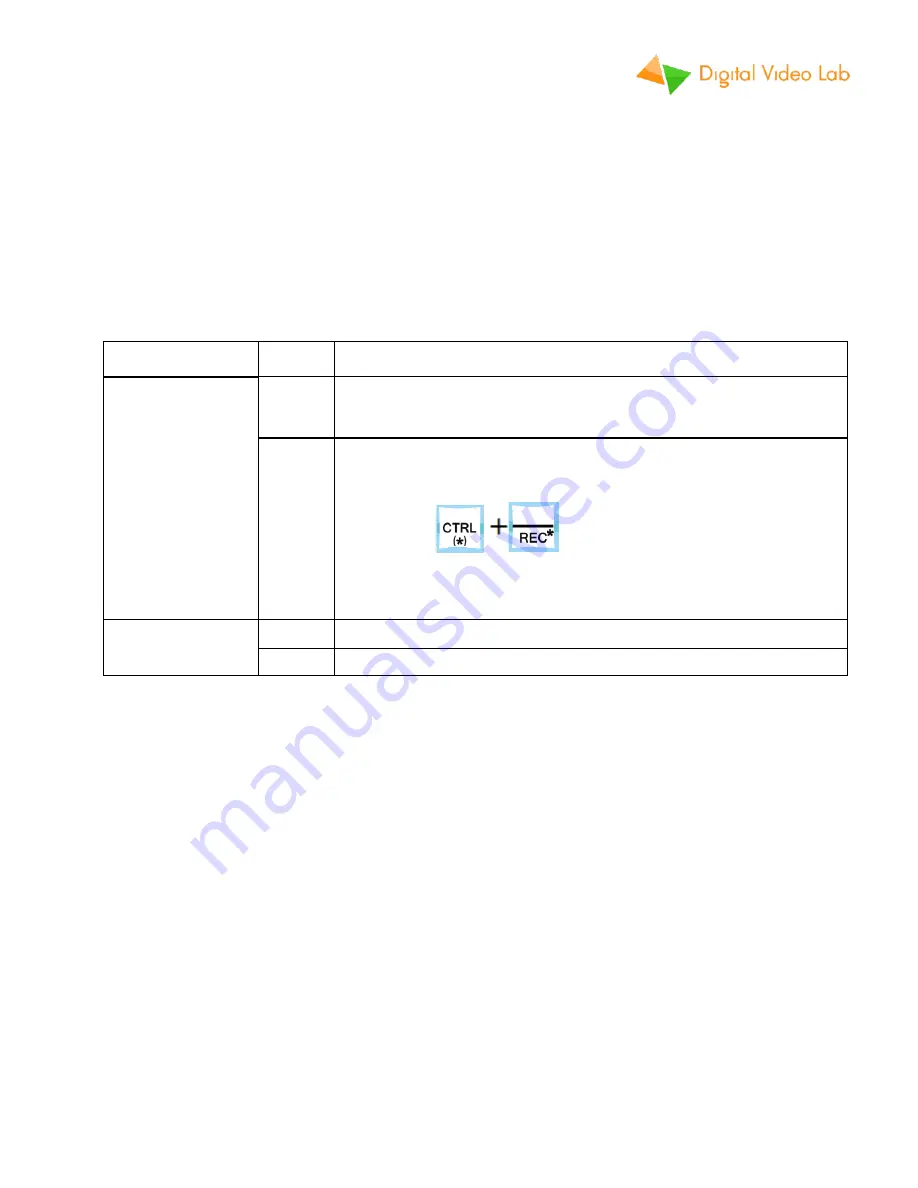
15
6. Operation
6.1. Recording modes
“DejaVu“ Instant Replay System can be configured to use several recording modes to better suit
different applications. Please carefully choose recording mode for your situation before you begin
working with the unit.
After powering up, recording position is always set after the last frame recorded in previous session.
Next action depends on recording modes set:
Recording Mode
State
Description
LOOP
ON*
When SSD capacity is reached, recording will continue from the
start of SSD, deleting older video. Last recorded 7+ hours of video
(for 512GB SSD) will always be available for replays.
OFF
When SSD capacity is reached, recording will stop.
To continue recording:
Either press
to delete all video and start from the
beginning,
Or change
LOOP
recording mode to ON and continue recording.
AUTO
ON*
The unit automatically starts recording after powering up.
OFF
The unit will
not
start recording after powering up.
(*)
– default settings.
6.2. Preparing to live broadcast or event
You setup will be different, depending on whether you will be using
“DejaVu“ Instant Replay System
as a stand-alone broadcasting solution or together with video switcher.
Connect your cameras to
CAM1
–
CAM4
3G-SDI video inputs.
If you are using a separate video switcher:
Connect bypass outputs to your video switcher. These will be your live camera sources.
Connect
REP1
–
REP4
replay outputs to your video switcher. These will be your replay sources.
Your “DejaVu“ system will be working as multi-channel recorder and you can operate video switcher
console to switch between live video and replays.






















