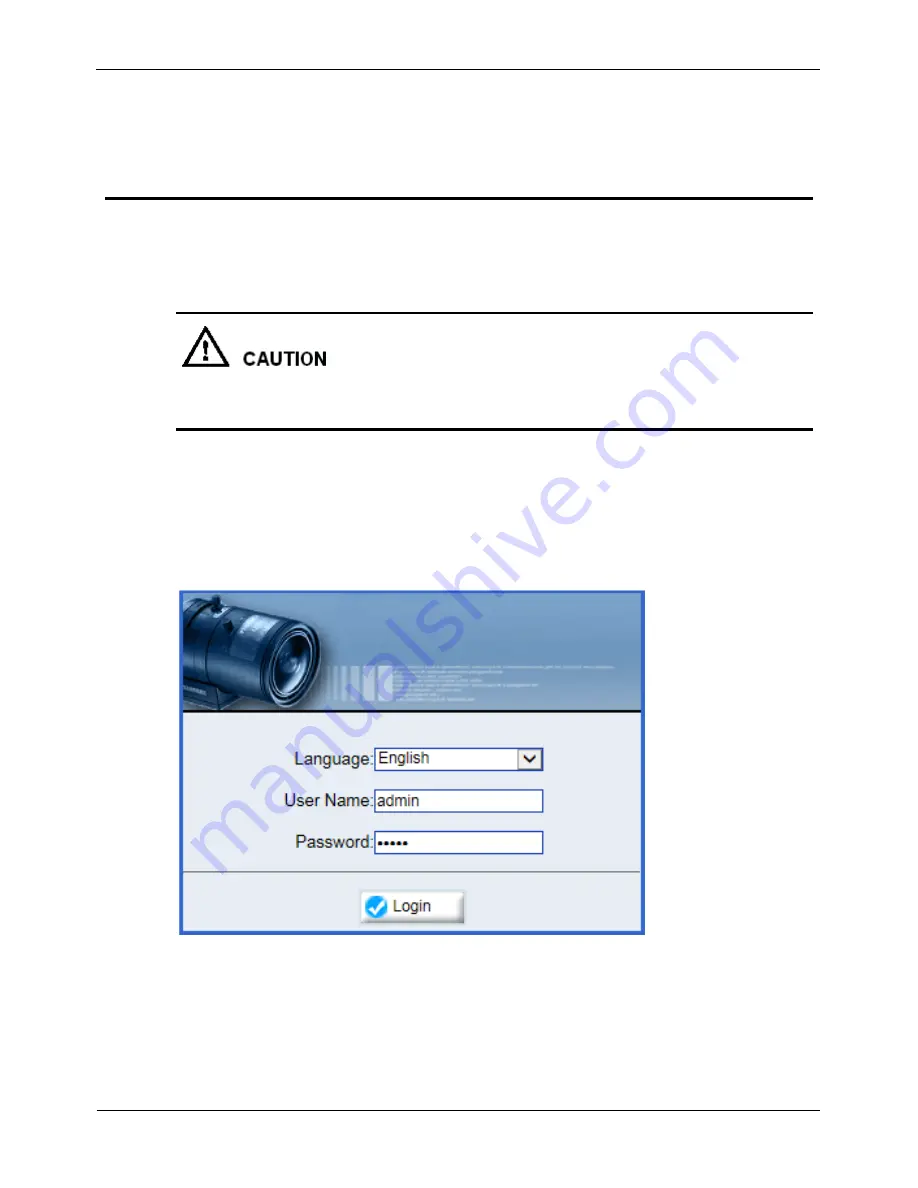
Thermal Imaging IP Camera
User Manual
Quick Configuration
Issue V1.0 (2015-11-25)
13
4
Quick Configuration
4.1 Login and Logout
You must use Internet Explorer 6 or a later version to access the web management
system; otherwise, some functions may be unavailable.
Login system
Step 1
Open the Internet Explorer, enter the IP address of IP camera (default value:
192.168.0.120) in the address box, and press Enter. The login page is displayed as
Figure 4-1 .
Figure 4-1
Login Page
Step 2
Input the User name and password.





























