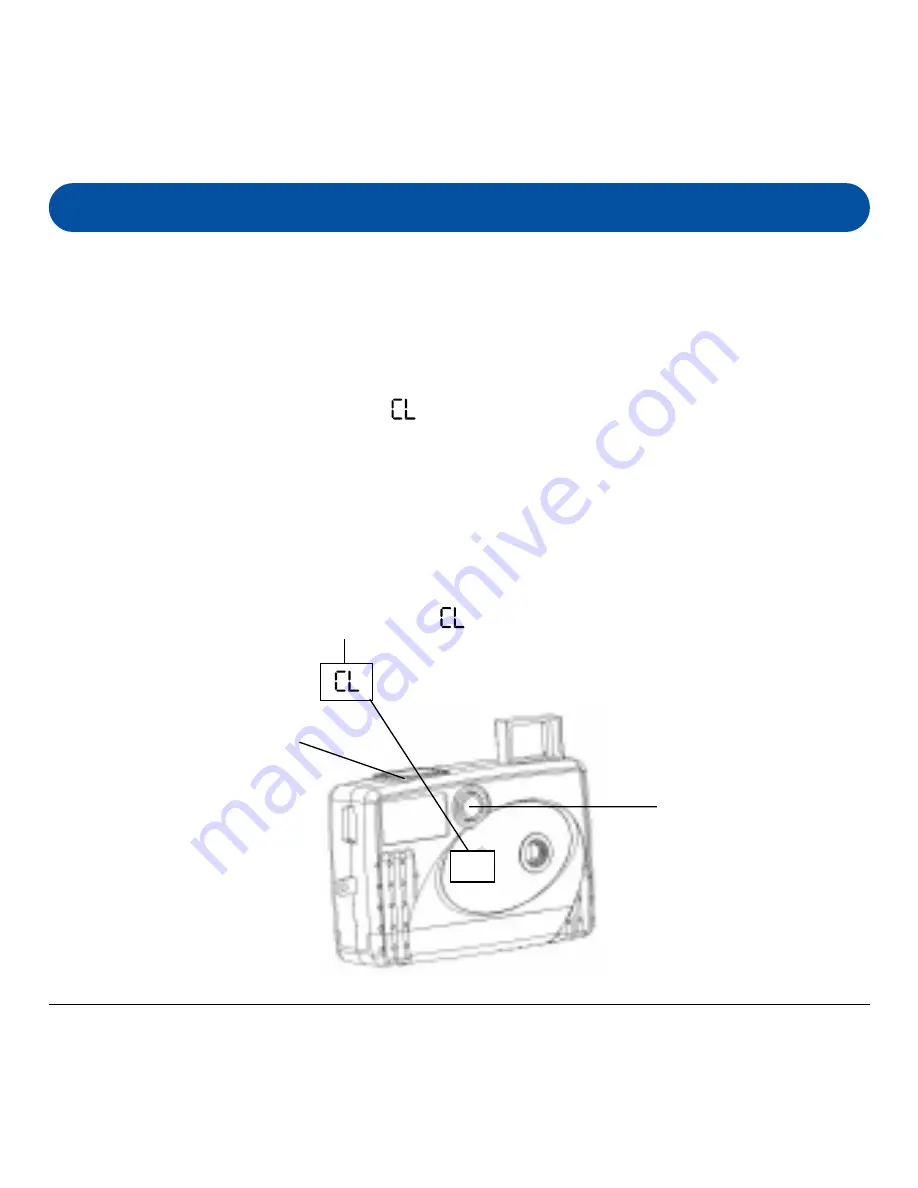
10
Whenever you wish to discard the images you have already taken, you can erase
them from the camera. Take note that this erase feature functions only as “All-
Frame Erase.” No partial erasure is allowed.
1
Enable the “All-Frame-Erase” feature by repeatedly pressing the Function
Mode select button until the “ ” icon is displayed on the LCD Display
Panel.
2
Press the Shutter button twice to start erasing all images in the camera.
NOTE
: If you do not press the Shutter a second time within 5 seconds, the
erase function is aborted.
Erasing All Images from Camera
“All-Frame-Erase” is ON when this LCD
Panel displays the “
” icon
Repeatedly press this
Function Mode button
until the
“All-Frame-Erase” icon
is displayed
Press the Shutter button
twice to erase all images
Summary of Contents for L'espion
Page 1: ...User sManual...






















