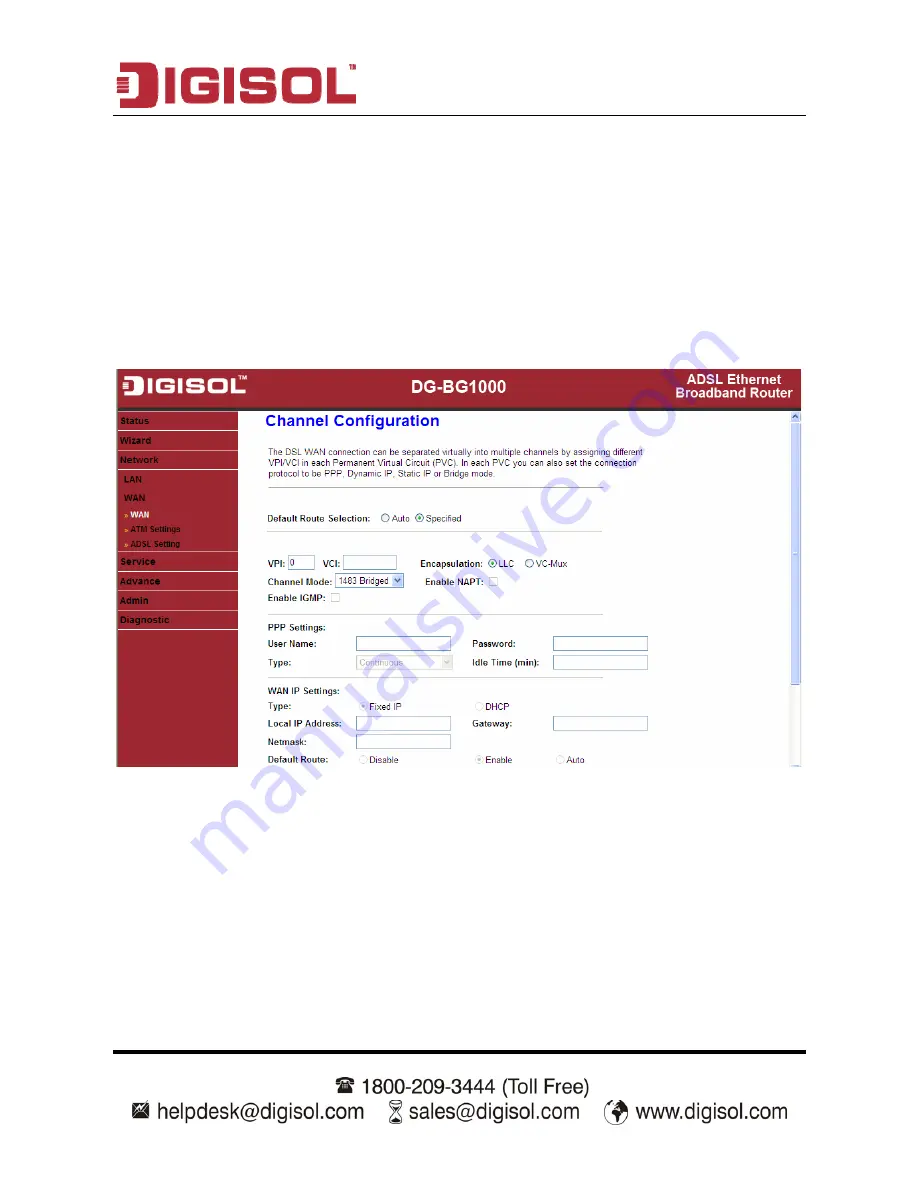
DG-BG1000 User Manual
42
3.4.2 WAN
Choose
Network
>
WAN
. The
WAN
page that is displayed contains
WAN
,
ATM
Setting
, and
ADSL Setting
.
3.4.2.1 WAN
Click
WAN
in the left pane, the page shown in the following figure appears.
In this page, you can configure WAN interface of your router.