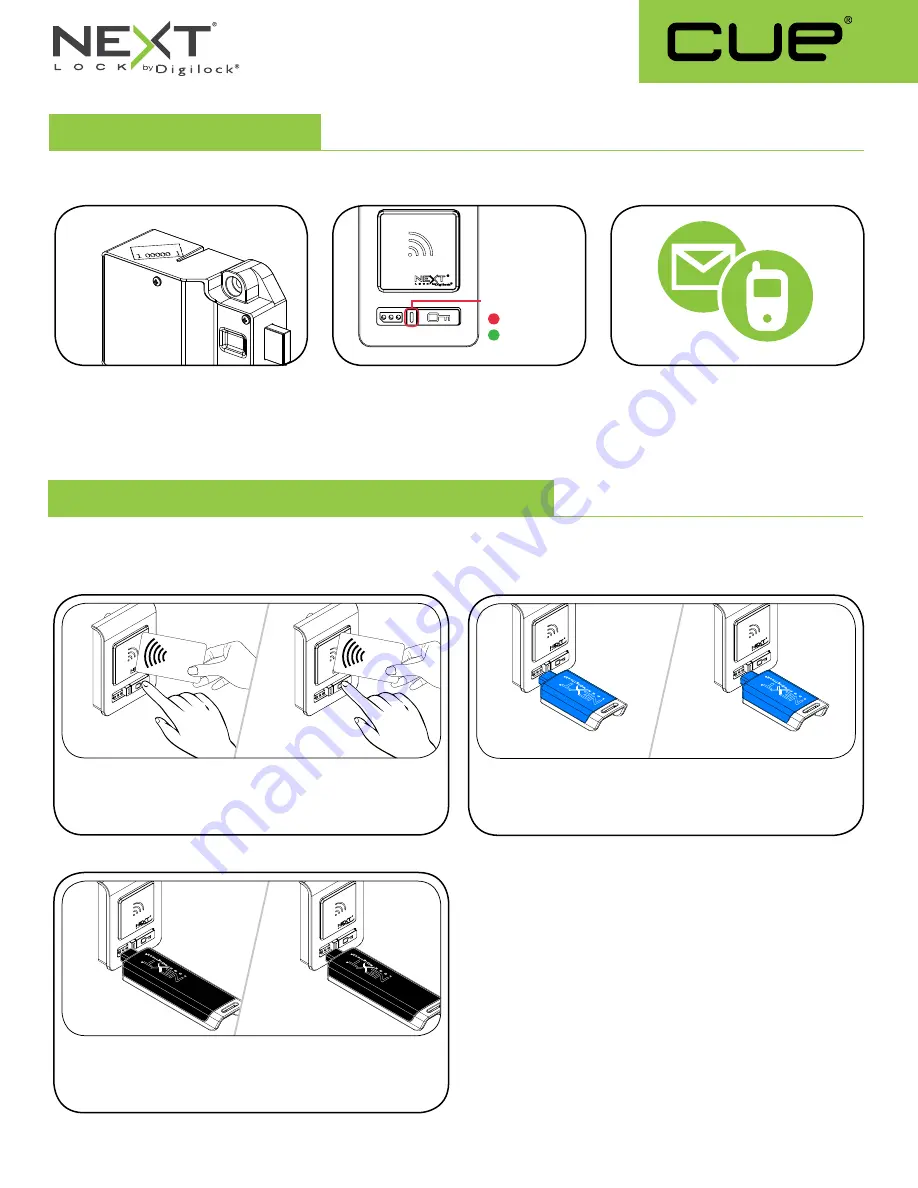
RFID Interface
Bolt Mechanism
Shared Use Functionality
Product Guide
R F ID
CARD
R F ID
CARD
Programming Instructions
Operating Instructions - In Shared Use Functionality
4
Request Functionality Change
Note the order or serial number (found on the
lock’s rear unit).
Note the current color of the LED.
To change the functionality of the locks (between
shared use and assigned use), contact Digilock
Support to request a Function Key.
1
3
2
LED Usage Indicator
Shared
Use
Assigned
Use
In shared use functionality, the user presents a User RFID Credential or inserts any User Key to lock and the same User RFID Credential or
User Key to unlock. Once unlocked, the lock is available for a different user.
* If a valid Manager Key is used to relock, the previous user credential will continue to operate the lock.
Operate with a User RFID Credential
To lock: Close the door. Press
`
then present any User RFID Credential.
To unlock: Press
`
then present the same User RFID Credential. Open
the door.
Operate with a Manager Key
To unlock: Insert a valid Manager Key. Open the door.
To relock: Close the door. Insert a valid Manager Key.*
Operate with a User Key
To lock: Close the door. Insert any User Key.
To unlock: Insert the same User Key. Open the door.
1a
1a
1a
1b
1b
1b





