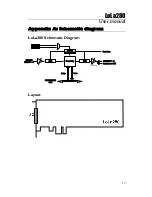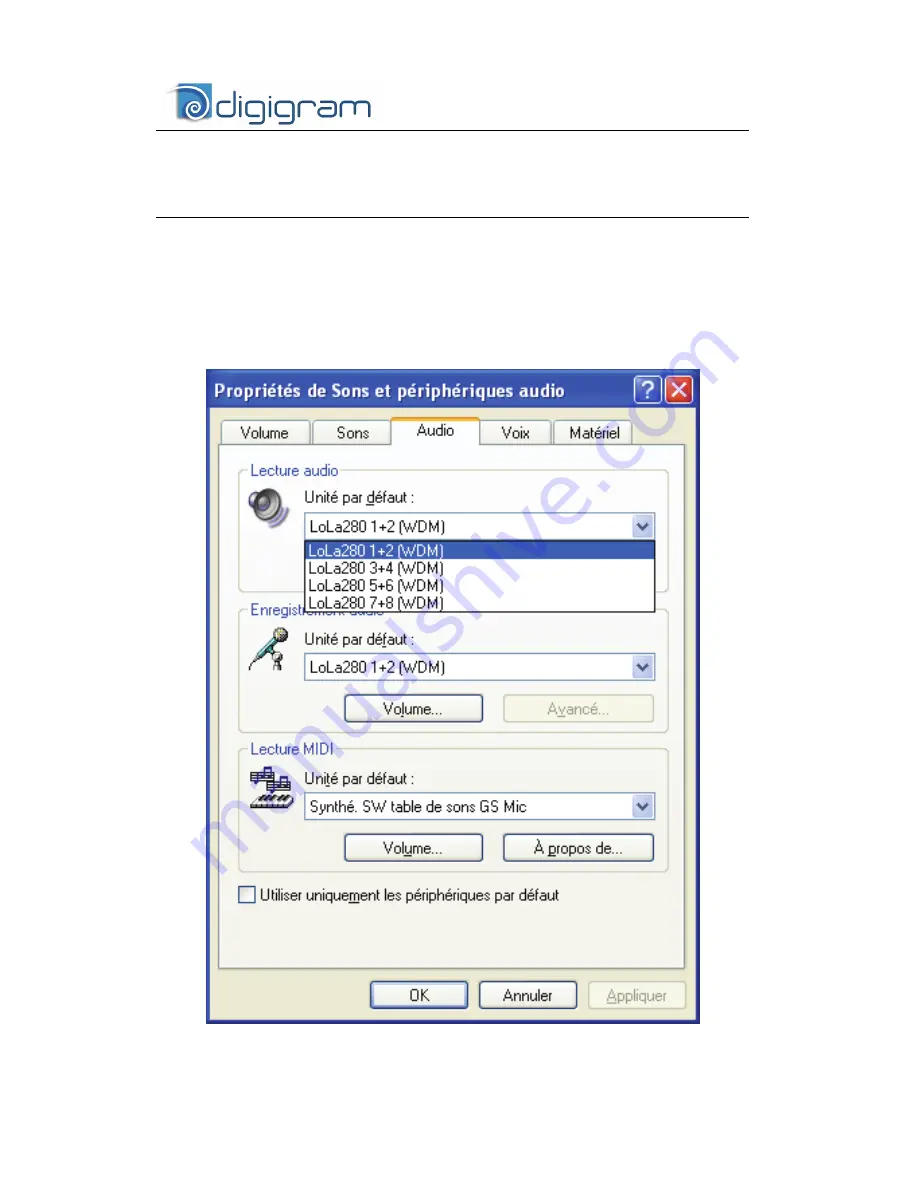
12
How to check the installation
Once the driver and the cards are installed according to the procedure
described in this manual, you can verify that the card is properly installed and
works fine as follows:
•
Menu <Start> <Settings> <Control panel>, <Sound and
Multimedia>, tab “Audio”, Default device (Playback device,
Recording device). The card’s channels can be selected.
WDM DirectSound playback devices available under Windows XP:
The DirectSound devices in playback mode correspond to the “Playback”
inputs of the mixer. The manager allows mixing the corresponding streams on
the two analog outputs.