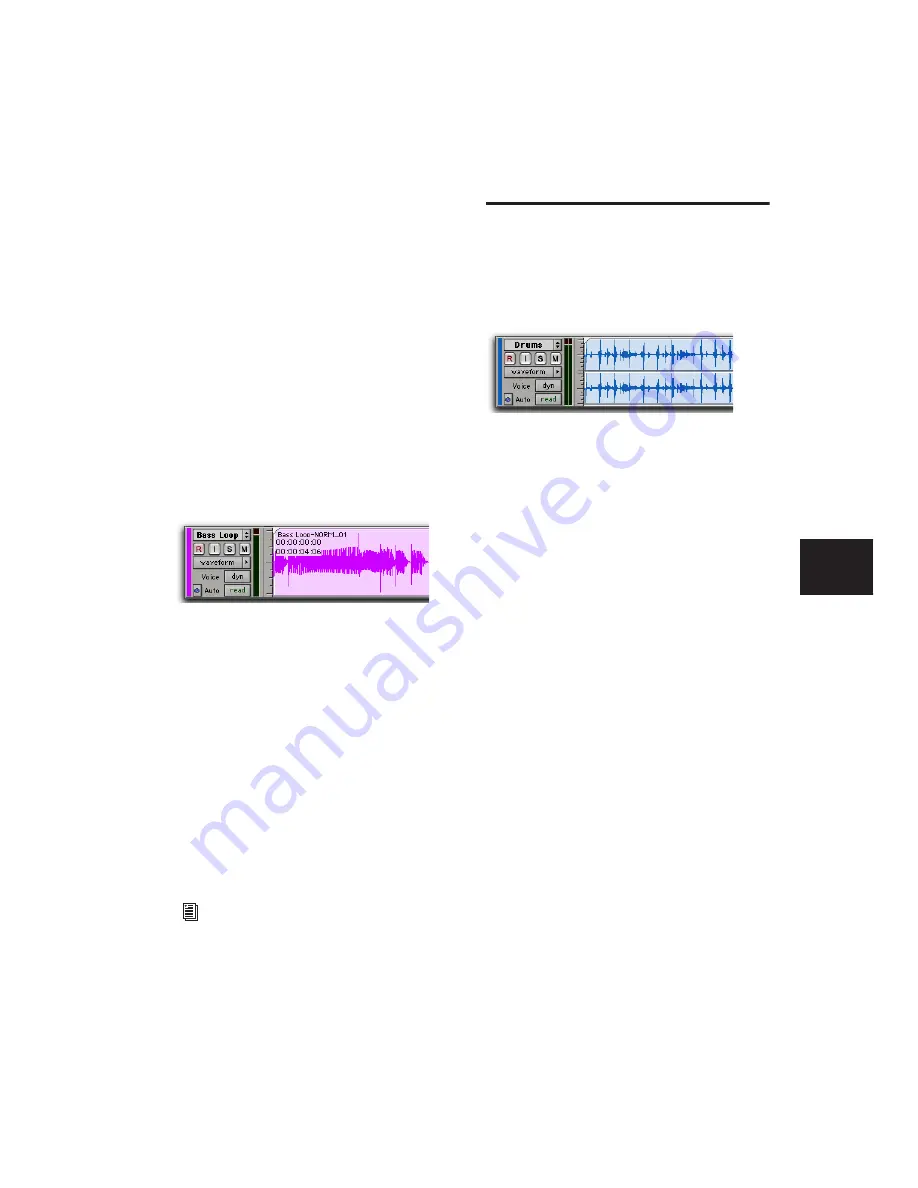
Chapter 18: Editing Basics
341
To display region times:
■
From View > Region, select one of the follow-
ing options:
No Time
Disables display of region times.
Current Time
Displays start and end times for re-
gions.
Original Time Stamp
Displays the Original Time
Stamp for each region. The Original Time Stamp
is the original time code location for the region
when it was first recorded or created.
User Time Stamp
Displays the User Time Stamp
for each region. The User Time Stamp, which
defaults to the Original Time Stamp, can be re-
defined with the Time Stamp command.
Region and region group Sync Points can be dis-
played on regions in playlists (see “Sync Points”
on page 434). This is useful when visually spot-
ting to time code or in arranging in Grid mode.
Region Overlaps can be displayed on regions in
playlists. This is useful for arranging and when
working with tick-based audio tracks (see “Re-
gion Overlap and Underlap” on page 420).
Channel Name and Scene And Take informa-
tion can be displayed in regions in playlists and
in the Region List. This is useful for working
with multichannel recordings and metadata
made by field recorders.
Audio Regions and Waveforms
When the Track View for audio tracks is set to
Waveform, Pro Tools draws a waveform dia-
gram of the audio. Audio waveforms tell you
several things about the recorded sound.
In Figure 16, the “peaks” represent places in the
recording where the attack of the sound causes
the volume to increase momentarily. These are
followed by “valleys,” where the volume de-
creases.
Different types of sounds produce different
types of waveforms. Drums, for example, gener-
ally produce waveforms with sharp
transients
(peaks of short duration) that are clearly de-
fined. A drum hit has a loud, sharp attack and a
rapid decay.
Other sounds, such as vocals or sustained syn-
thesizer pads, produce very different waveforms.
These sounds have less pronounced peaks and
valleys because they generally have softer at-
tacks and longer decays.
Display enabled for region names, Overlap, and times
See the Field Recorder Workflow Guide for
detailed information on workflows for field
recorders.
Figure 16. Audio waveform of a drum track
Summary of Contents for Pro Tools
Page 1: ...Pro Tools Reference Guide Version 7 3 ...
Page 15: ...1 Part I Introduction ...
Page 16: ...2 ...
Page 33: ...19 Part II System Configuration ...
Page 34: ...20 ...
Page 44: ...Pro Tools Reference Guide 30 ...
Page 94: ...Pro Tools Reference Guide 80 ...
Page 95: ...81 Part III Sessions Tracks ...
Page 96: ...82 ...
Page 108: ...Pro Tools Reference Guide 94 ...
Page 130: ...Pro Tools Reference Guide 116 ...
Page 269: ...255 Part IV Recording ...
Page 270: ...256 ...
Page 310: ...Pro Tools Reference Guide 296 ...
Page 345: ...331 Part V Editing ...
Page 346: ...332 ...
Page 402: ...Pro Tools Reference Guide 388 ...
Page 496: ...Pro Tools Reference Guide 482 ...
Page 548: ...Pro Tools Reference Guide 534 ...
Page 571: ...557 Part VI MIDI Editing ...
Page 572: ...558 ...
Page 596: ...Pro Tools Reference Guide 582 ...
Page 637: ...623 Part VII Mixing ...
Page 638: ...624 ...
Page 702: ...Pro Tools Reference Guide 688 ...
Page 771: ...757 Part VIII Video Sync Surround ...
Page 772: ...758 ...
Page 792: ...Pro Tools Reference Guide 778 ...
Page 806: ...Pro Tools Reference Guide 792 ...
Page 856: ...Pro Tools Reference Guide 842 ...






























