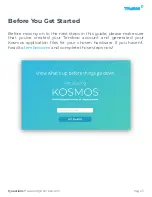Configure The Digi Smart Plug
Open up the smart plug by removing the rubber sticky
pads from the screw holes on the back of the plug,
removing the screws, and separating the case.
Remove the XBee chip from the smart plug and insert
it into a Grove dev board (or other compatible board).
Install and launch
- this is a software application
that you will use to configure your Digi smart plug to
connect to the Kosmos gateway.
Connect the Grove dev board to your computer and
then use XCTU to connect to the Xbee chip.
Use XCTU to install the firmware support on the Xbee
chip by using the
Install legacy firmware package
option.
Enter configuration mode by clicking the gear icon on
the top right of XCTU and then load the configuration
contained in
.
Write the updated settings to the Xbee chip and then
disconnect the Grove dev board from your computer.
Close out of XCTU, remove the Xbee chip from the
Grove dev board, return it the Digi smart plug, and
reassemble the plug’s casing.
Questions?
Page 4