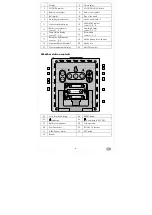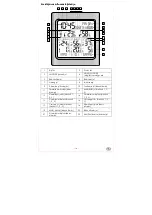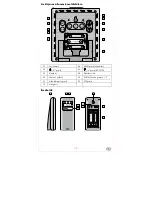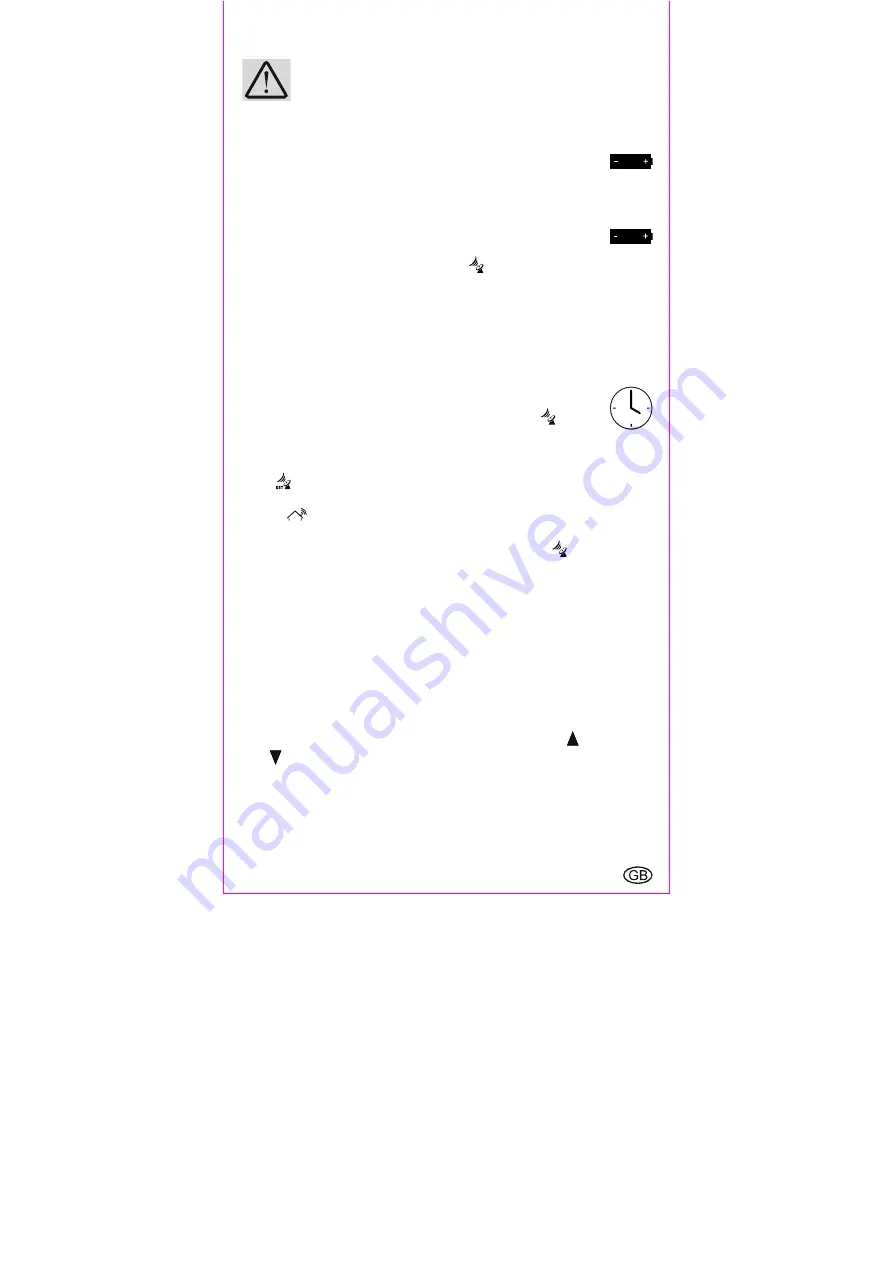
- 6 -
Setup
Remove the protective film from the radio controlled weather station and the sensors.
Open the battery compartments
41
of the sensors 1-3. Set a different channel 1-3
40
on
each outdoor sensor and insert 2 of the included 1.5 V AAA LR03 batteries
into each compartment in the
correct polarity
.
The operating LED
38
will light up briefly and the temperature
35
, the humidity
36
and
the selected channel
37
will appear. Close the battery compartments
41
.
Open the battery compartment
27
of the radio-controlled weather station and insert 3 of
the included 1.5 V AAA LR03 batteries in the
correct polarity
. Close the
battery compartment
27
. A short beep will sound. The temperature
21
and the
humidity
11
will appear. The radio tower symbol
6
will blink on the display and the
radio-controlled weather station will receive the DCF77 radio signal. This process can
take 3-10 minutes.
! Note: Please do not move the radio controlled weather station or the sensors during
the reception process.
During the reception process, no buttons except the
SNOOZE/LIGHT-
button
4
will
function.
If the radio signal reception is successful, the time
2
, the day of the week
8
and
the date
9
will be set automatically and the radio control symbol
6
will
appear on the display permanently.
During daylight saving time
DST
will appear on the display below the radio control
symbol
6
. The radio-controlled weather station will now receive the signals of the
sensors 1-3. This process can take a few minutes. If reception is successful, the signal
reception
17
of each sensor 1-3, the current temperature
15
and the current
humidity
14
will be displayed.
If reception is unsuccessful for 10 minutes, the radio control symbol
6
will disappear.
Set the time manually (see Basic settings). The radio-controlled weather station will
attempt to receive the DCF77 radio signal at 01:00 o’clock, 02:00 o’clock and 03:00
o’clock. If the radio signal reception remains unsuccessful, the radio-controlled weather
station will attempt to receive the signal again at 04:00 o’clock and 05:00 o’clock and
correct the time automatically if reception is successful.
Time zone adjustment
If you are in a country, in which the current time differs from the received DCF77 time
signal, use the time zone adjustment to set your radio controlled weather station to
another time zone than the default setting (UTC + 1 = Central European Time). Set the
difference in hours of your time zone (for example -01) to Central European Time.
Press the
SET
-button
32
1 x long and 6 x short while in normal time display mode. The
time zone (00) will blink on the display and can be set by pressing the up button
25
or the down button
26
. Press the
SET
-button
32
to confirm your setting. The radio-
controlled weather station will now immediately show the changed time (for example:
one hour less). Press the
SET
-button
32
repeatedly until the normal time display is shown.
Set a different channel 1-3 40 on each outdoor sensor.
Insert batteries into the battery compartment 41 of the
sensors first!
Then insert batteries into the battery compartment 27 of the
radio-controlled weather station.