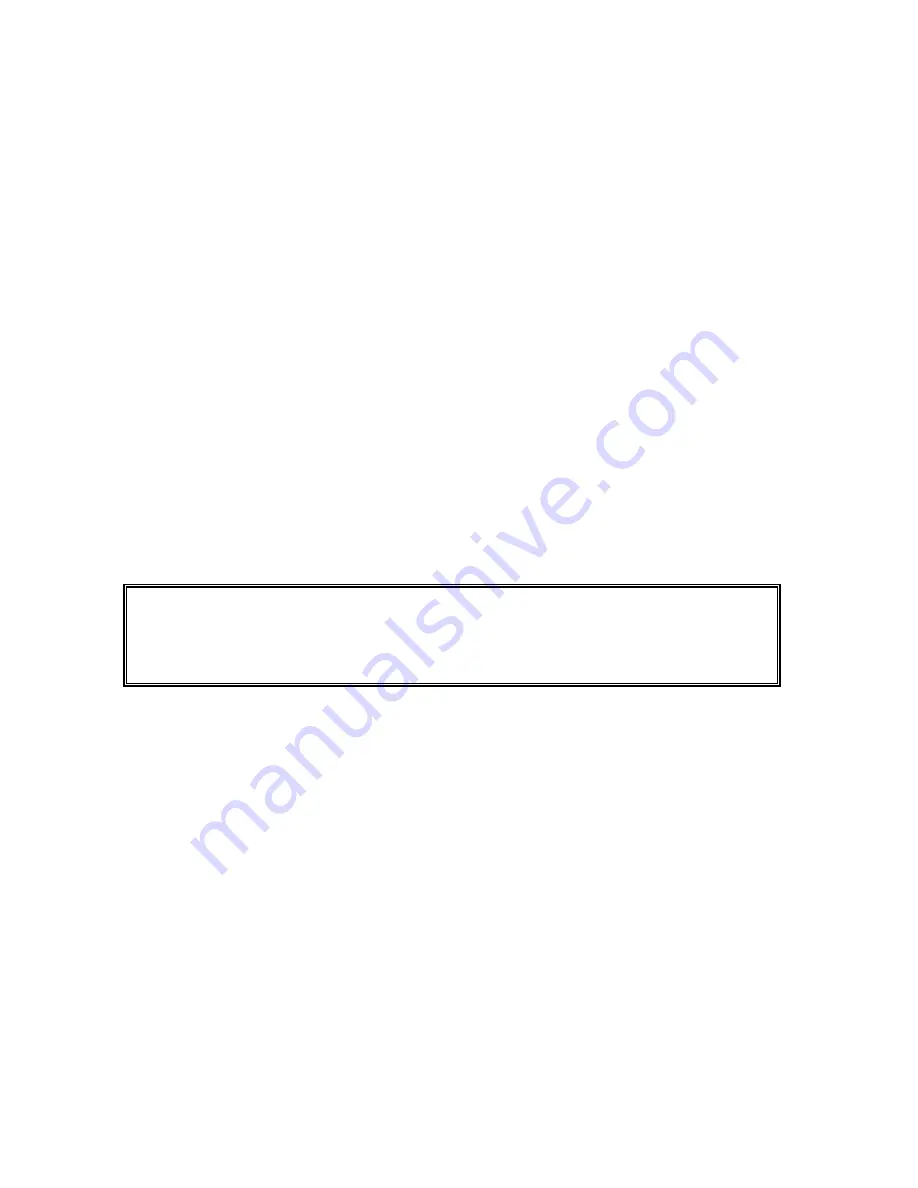
each mode with mode button
● Play, pause and stop
If you want to play in pause mode, push play/pause button, and if you push
play/pause button in play mode, play is paused.
If you push play/pause button at this moment, pause is cancelled and play starts again
from then on.
If you push stop button in play mode, it stops at the starting portion of the file being
played.
● Erase
If you want to erase only the file displayed on LCD, push menu button in pause mode
to display menu on LCD, select erase by using FF or REW button and select “ ERS ONE
“, yes, then the file is erased.
● Selecting file and moving
If you push FF button or REW button in pause mode, you can select the next track
and previous track, if you keep pushing the button, you can select them quickly. When
you push FF button in play mode, the next track is played, and if you keep pushing the
button, the counter of the current track proceeds quickly. If you push REW button, when
it is played within 5 seconds, former track is played. If you keep pushing the button, it
rewinds quickly to the start of the current track.
● Volume control
Control the volume by pushing and VOLUME button. If you keep pushing
them, it is continuously controlled.
※ When you erase all the files in audio mode or record mode, select ERS ALL by
pushing FF button or REW button in erase menu, select yes and then push menu button.
Summary of Contents for DMP-200EN
Page 2: ......
Page 33: ... 4 5 ...




























