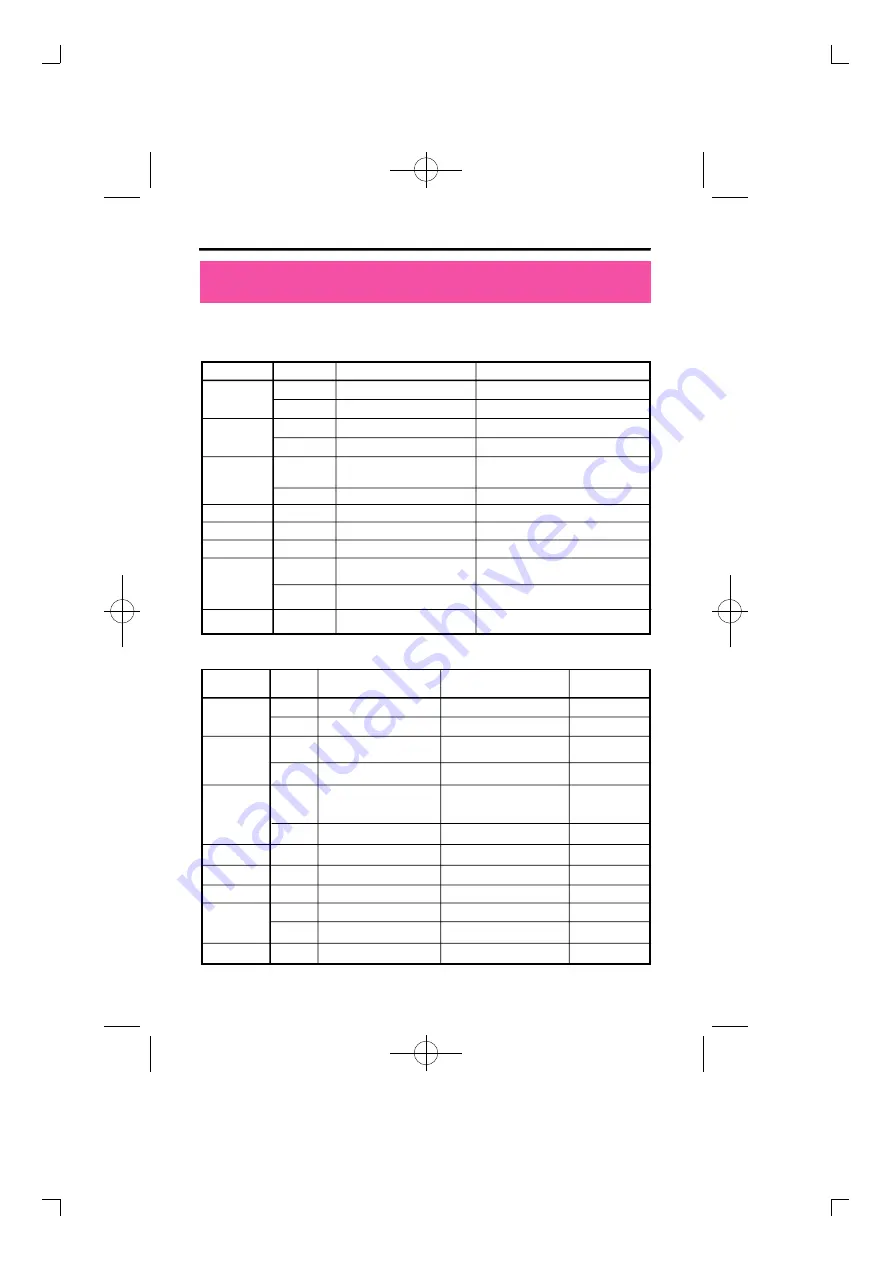
Use of Buttons
-16-
●
MP3 Mode (SHORT means pressing it for short time and, LONG
means more than 1second)
Button
P L A Y / S T O P
F F
R E W
M E N U
VOLUME -
REC
R A D I O
Key Movement
S H O R T
L O N G
S H O R T
L O N G
S H O R T
L O N G
S H O R T
L O N G
S H O R T
When Stopped
Plays Current Track
Power off
Switch to Next Track
Auto Increase of Next Track
Switch to Previous Track
Auto decrease of previous Track
Menu
Volume Up
Volume Down
Switch to FM Radio MODE
While Playing
Stops Current Track
Intro scan
Play the Next Track
Current Track Fast Forward
After 5sec, moves to beginning of the Track
Before 5sec. Plays Previos Track
Current Track Rewind
Menu
Volume Up
Volume Down
Stops Current Track
Configuring and canceling section repeat
—
●
Record Mode
Button
P L A Y / S T O P
F F
R E W
M E N U
VOLUME -
R E C
R A D I O
K e y
M o v e m e n t
S H O R T
L O N G
S H O R T
L O N G
S H O R T
L O N G
S H O R T
L O N G
S H O R T
When Stopped
Plays Current Track
Power off
Switch to Next Track
Auto Increase of Nent Track
Switch to Previous Track
Auto decrease of previous Track
Menu
Volume Up
Volume Down
Starts Recording
Starts Recording
Switch to FM Radio MODE
While Playing
Stops Current Track
Intro scan
Play the Next Track
Current Track Fast Forward
After 5sec, moves to
beginning of the Track
Before 5sec. Plays Previos Track
Current Track Rewind
Menu
Volume Up
Volume Down
Stops Current Track
Setting and Erasing Repeat Section
—
When Recording
—
—
INDEX increase only
after 5seconds.
—
—
—
Change DISPLAY
Volume Up
Volume Down
Stops Recording
Stops Recording
—
DMP-105/115pdf용 2003.11.3 2:36 PM 페이지17 (1,1)
















































