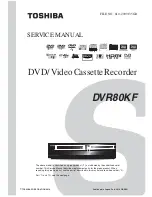37
36
(7) ARS(Automatic Recording System)
This is the feature to start recording automatically by recognizing sound and if no
sound, pause( or Stop) the recording. According to sound or no sound, repeatedly
record and pause(or Stop). With this feature, memory space, battery time can be
saved by stopping or pausing.
The ARS functionality works in voice recording as well as Line-in recording.(external
Audio device thru Line-in cable)
1) ARS Mode
No sound detection interval can be set up at Sync.
2) Operation
Press M => Move to ARS => Press
=> Press
or until displaying a
desired option(ARS Off -> ARS -> ARS-B -> ARS off
) => Select a desired ARS by
pressing
=> Complete setup by pressing
.
While setting, each option(ARS or ARS-B) is in blinking, but if completing setup,
a selected option is displayed without blinking.
5. RES(Resume Recording)
When the recording restarts after pausing, first, replay a previous file for 30seconds
and then record from the end of the paused point. This is good for making sure
what the content was in previous recoding.
If resume recording is set up, whenever pressing REC button it always proceeds
in resume recording steps, so it may interrupt prompt recording in a urgent case,
so we recommend to set it off after completing the recording in this mode.
For more detail, please refer to
Resume Recording in Functions & Operation
in Each Folder
Each recorded contents is
recorded into one file.
Each recorded contents is
created into each individual file
name.
Simply Record & Stop by REC
& Stop button.
Pause the recording if
there is no sound for a
certain time and then
restart the recording if
sound comes again.
OFF
A MODE
B MODE
ARS Off
2. LINE
This menu is for selection of input method(Audio-in, Telephone adaptor, Ext. Mic).
Default input method is internal mic., so if there is no connection of external input
method in spite that one of those methods is selected, recording quality is in mono
thru int. mic.
If each external input method is connected, proper option must be selected for
better recording quality in this menu.
1) Operation
Line => Press
=> Move to a connected ext. input method by
or =>
Press
for selection => Press
to complete setup(If selecting EMIC Press
and then select mono or stereo by
or ).
3. SENS(Input Sensitivity)
This menu is to set up an input recording sensitivity in internal mic, external mic or
telephone adaptor.
1) Input Sensitivity Level
High: Automatically control recording level to average sound level by detecting
average sound level thru ALC(Automatic Level Control) technology. Input
sensitivity is higher than the others.
Low: Recording at original sound level.
2) Operation
SENS => Press
=> Move to a desired Sensitivity(High, Low) by
or =>
Press
for selection => Press
to complete setup.
Summary of Contents for DDR-5300
Page 1: ......
Page 30: ...MEMO ...