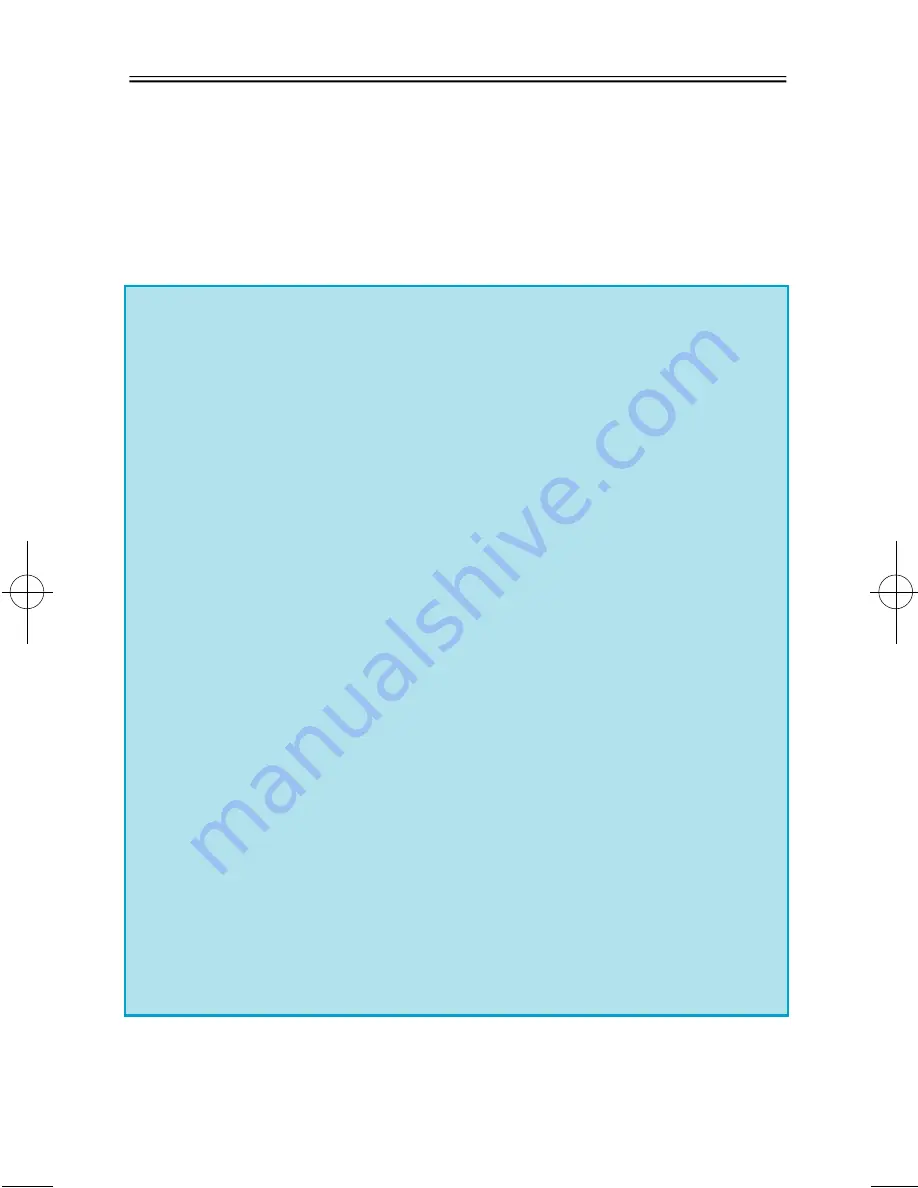
-21-
●
Cancel of TIMER/REC
①
Change "ON" to "OFF" in the second step of TIMER/REC (Cancel)
●
Stop during TIMER/REC
①
Press REC button
※
Caution
-. Only one item of TIMER/REC is possible -one for each VOICE
files/FM radio
-. Before you start TIMER/REC, check amount of possible time.
If time for recording takes longer than available time, TIMER/REC is
impossible.
However, if you set the schedule every week or everyday for
TIMER/REC, it is possible to set TIMER/REC mode even though
recording time is shorter than available amount of time for recording.
-. If selected files are filled with 99 recorded messages already, and
memory is full, TIMER/REC cannot operate its function
appropriately.
-. TIMER/REC should be set for less than 24 hours.
-. If the start time of recording is before 23: 59, and the ending time is
later than 00: 00, the ending time is set as the next day.
-. If TIMER/REC starts its process while ALARM/PLAY function is
working, press the stop button and start TIMER/REC function again.
-. If TIMER/REC starts to record a message while other function is on
except recording, press stop button and start TIMER/REC function
again.
If TIMER/REC function starts its work when the player is already
recording something else, recording process keeps working, and
TIMER/REC function stops.
3000영어 2003.6.23 3:48 PM 페이지24 (1,1)
















































